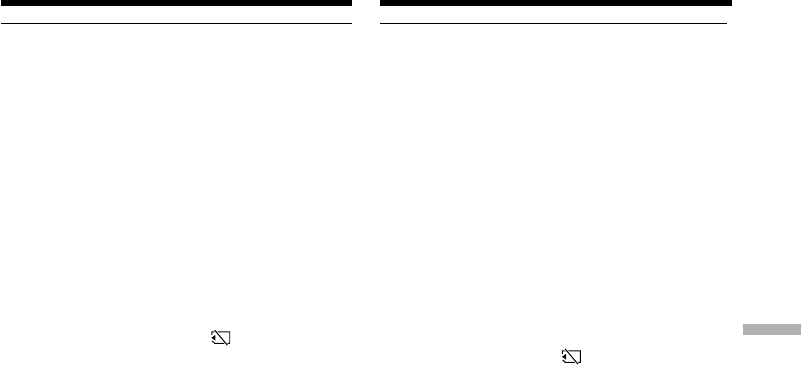
165
“Memory Stick
” Operations
“Memory Stick
” Functies
Aantal stilstaande beelden bij fotoserie-
opnamefunctie
Het aantal stilstaande beelden dat voor een
fotoserie achtereen wordt opgenomen, hangt af
van het beeldformaat en de capaciteit van de
“Memory Stick”.
Bij continu opname
De flitslamp (los verkrijgbaar) werkt niet.
Bij het filmen met de zelfontspanner of de
afstandsbediening
De camcorder neemt automatisch het maximum
aantal stilstaande beelden op.
Wanneer er nog minder dan drie beelden op
de “Memory Stick” gaan
EXP BRKTG werkt niet. “ FULL” verschijnt
wanneer u op PHOTO drukt.
Effect van EXP BRKTG
Het effect van EXP BRKTG is mogelijk niet
merkbaar op het LCD-scherm.
Wij raden aan de beelden te bekijken op TV of
een computerscherm om het effect goed te
kunnen zien.
Wanneer u NORMAL kiest
Terwijl PHOTO steviger wordt ingedrukt, gaat
de opname door tot het maximum aantal
stilstaande beelden is bereikt. Laat PHOTO los
om te stoppen met opnemen.
Stilstaande beelden opnemen op
“Memory Sticks”
– MEMORY foto-opnamefunctie
The number of still images in continuous
shooting
The number of still images you can shoot
continuously varies depending on the image size
and the capacity of the “Memory Stick.”
During continuous recording of images
The flash (optional) does not work.
When shooting with the self-timer or the
Remote Commander
Your camcorder automatically records up to the
maximum number of still images.
If remaining capacity on the “Memory Stick” is
less than for three images
EXP BRKTG does not work. “ FULL” is
displayed when you press PHOTO.
The effect of EXP BRKTG
The effect of EXP BRKTG may not be noticeable
on the LCD screen.
We recommend viewing images on TV or the
computer to recognize the effect.
When selecting NORMAL
Recording continues up to the maximum number
of still images during pressing PHOTO deeper.
Release PHOTO to stop recording.
Recording still images on
“Memory Stick”s
– Memory photo recording


















