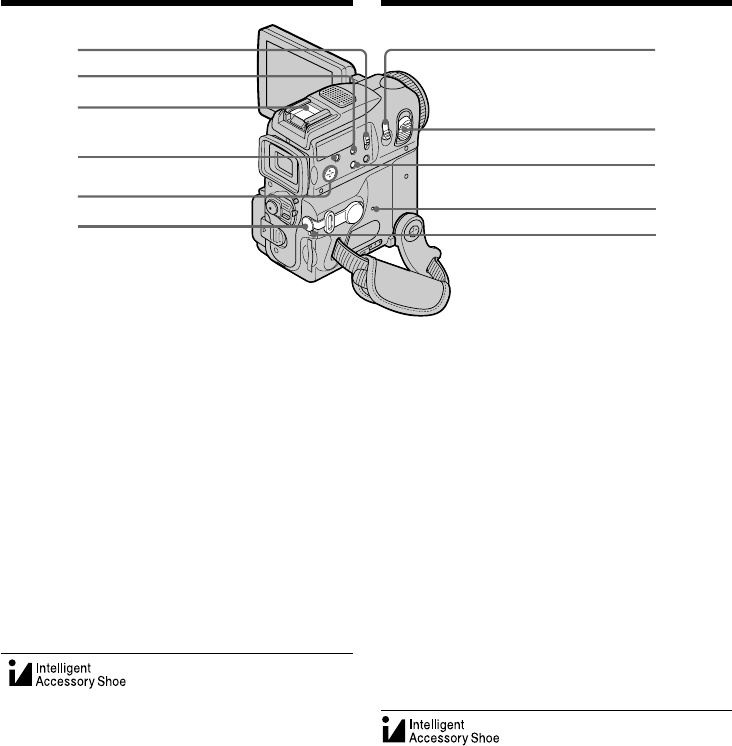
308
wk Nachtopnameschakelaar (NIGHTSHOT)
(zie blz. 45)
wl SUPER NS/COLOUR SLOW S knop
(zie blz. 46, 47)
e; Intelligente accessoireschoen
ea Tegenlichttoets (BACK LIGHT) (zie blz. 44)
es Luidspreker
ed i Hoofdtelefoon-aansluiting
Wanneer er een hoofdtelefoon is aangesloten,
zal de ingebouwde luidspreker van de
camcorder geen geluid geven.
ef Foto-opnametoets (PHOTO)
(zie blz. 61, 65, 161)
eg Motorzoomknop (zie blz. 40, 99, 203)
eh Beeldscherm-informatietoets (DISPLAY/
TOUCH PANEL) normaal (zie blz. 54)
ej Terugsteltoets (RESET) (zie blz. 278)
ek Toegangslampje (zie blz. 151)
Opmerkingen betreffende de intelligente
accessoireschoen
•De intelligente accessoireschoen dient voor de
stroomvoorziening van los verkrijgbare accessoires
zoals een videolamp of losse microfoon.
•De stroomtoevoer via de intelligente
accessoireschoen is gekoppeld aan de POWER
schakelaar, zodat u hiermee de aangesloten
accessoires kunt in- en uitschakelen. Zie voor
nadere bijzonderheden de gebruiksaanwijzing van
de aangesloten accessoires.
•De intelligente accessoireschoen is voorzien van
een veiligheidssluiting voor het bevestigen van
accessoires. Voor het aansluiten van een accessoire
drukt u dit omlaag en schuift u het geheel tot het
eind toe vast, om vervolgens de schroef aan te
draaien.
•Voor het verwijderen van een accessoire draait u
eerst de schroef los en dan drukt u het accessoire in
en schuift u het uit de schoen los.
ed
es
e;
wl
wk
ea
ef
eg
eh
ej
ek
Plaats en functie van de
bedieningsorganen
Identifying the parts and controls
wk NIGHTSHOT switch (p. 45)
wl SUPER NS/COLOUR SLOW S button
(p. 46, 47)
e; Intelligent accessory shoe
ea BACK LIGHT button (p. 44)
es Speaker
ed i (headphones) jack (green)
When you use headphones, the speaker on
your camcorder is muted.
ef PHOTO button (p. 61, 65, 161)
eg Power zoom lever (p. 40, 99, 203)
eh DISPLAY/TOUCH PANEL button (p. 54)
ej RESET button (p. 268)
ek Access lamp (p. 151)
Notes on the intelligent accessory shoe
•The intelligent accessory shoe supplies power
to optional accessories such as a video light or
microphone.
•The intelligent accessory shoe is linked to the
POWER switch, allowing you to turn the power
supplied by the shoe on and off. Refer to the
operating instructions of the accessory for
further information.
•The intelligent accessory shoe has a safety
device for fixing the installed accessory
securely. To connect an accessory, press down
and push it to the end, and then tighten the
screw.
•To remove an accessory, loosen the screw, and
then press down and pull out the accessory.


















