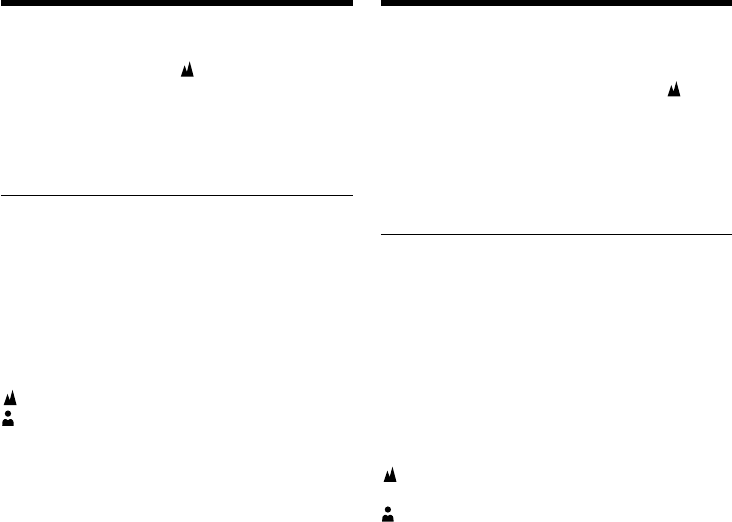
86
Handmatig scherpstellen
Opnemen van een erg ver verwijderd
onderwerp
Wanneer u FOCUS dieper indrukt, wordt op
oneindig scherpgesteld en verschijnt de
indicator. Zodra u het FOCUS knopje loslaat, zal
de handmatig gekozen scherpstelling weer
gelden. Gebruik deze functie bijvoorbeeld als uw
camcorder ten onrechte scherpstelt op een
obstakel op de voorgrond, terwijl u juist een
vergezicht e.d. wilt filmen.
Eenvoudiger nauwkeurig scherpstellen
Stel eerst in de “T” telestand scherp op uw
onderwerp en maak dan uw opnamen in de “W”
groothoek-stand.
Scherpstellen op een onderwerp dat erg
dichtbij is
Stel scherp op uw onderwerp in de uiterste “W”
groothoek-stand.
Bij handmatig scherpstellen kan de 9
veranderen in de volgende aanduidingen:
bij opnemen van een ver verwijderd
onderwerp
wanneer het onderwerp te dichtbij is om
op te kunnen scherpstellen
Focusing manually
To record distant subjects
When you press FOCUS down deeper, the focus
becomes infinite and the indicator appears.
When you release FOCUS, your camcorder
returns to the manual focus mode. Use this mode
when your camcorder focuses on near objects
even though you are trying to shoot a distant
subject.
To focus precisely
It is easier to focus on the subject if you adjust the
zoom to shoot at the “W” (wide-angle) position
after focusing at the “T” (telephoto) position.
When you shoot close to the subject
Focus at the end of the “W” (wide-angle)
position.
9 changes as follows:
when recording a distant subject
when the subject is too close to focus on


















