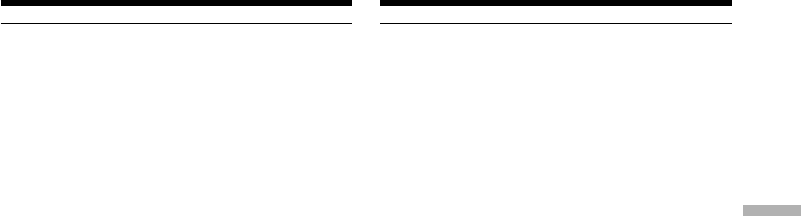
73
Advanced Recording Operations Uitgebreide opnamefuncties
Opmerking
Tijdens het in- en uit-faden kunt u de volgende
functies niet gebruiken. Andersom kunt u tijdens
gebruik van de onderstaande functies ook niet
het beeld in of uit laten faden:
– Digitale opname-effecten
– Super NightShot
– Colour Slow Shutter
– Foto-bandopnamefunctie
– Opnemen op een “Memory Stick” in de
opname (wacht) stand
– Intervalopname
– Beeldopname
Bij de OVERLAP, WIPE of DOT in-fader functie
Uw camcorder zal automatisch het laatst
opgenomen beeld opslaan. Terwijl dit beeld in
het geheugen wordt vastgelegd, verdwijnt het
weergegeven beeld van het scherm of uit de
zoeker. Afhankelijk van de toestand van de
videoband kan het beeld niet altijd perfect scherp
worden opgenomen.
Bij het gebruik van BOUNCE zult u de
volgende functies niet kunnen gebruiken:
– Belichtingsregeling
– Flexible Spot Meter
– Scherpstelling
– In/uit-zoomen
– Beeld/kleureffecten
Opmerking betreffende BOUNCE
BOUNCE kan niet worden gekozen in de
volgende stand of met de volgende functies:
– Wanneer D ZOOM in het instelmenu is
geactiveerd
– Breedbeeld-opnamefunctie
– Bij de speciale beeld/kleureffecten
– PROGRAM AE
Tijdens MPEG filmopname
De fader-functies zullen nu niet werken.
Beelden in- en uit-faden
Note
You cannot use the following functions while
using the fader function. Also, you cannot use
the fader function while using the following
functions:
– Digital effect
– Super NightShot
– Colour Slow Shutter
– Tape photo recording
– Recording on a “Memory Stick” in tape
recording or tape recording standby
– Interval recording
– Frame recording
When you select OVERLAP, WIPE or DOT
Your camcorder automatically stores the image
stored on a tape. As the image is being stored, the
playback picture disappears. At this stage, the
picture may not be recorded clearly, depending
on the tape condition.
While using BOUNCE, you cannot use the
following functions:
– Exposure
– Flexible Spot Meter
– Focus
– Zoom
– Picture effect
Note on BOUNCE
You cannot select BOUNCE in the following
mode or functions:
– D ZOOM is activated in the menu settings
– Wide mode
– Picture effect
– PROGRAM AE
During MPEG movie recording
You cannot use the fader function.
Using the fader function


















