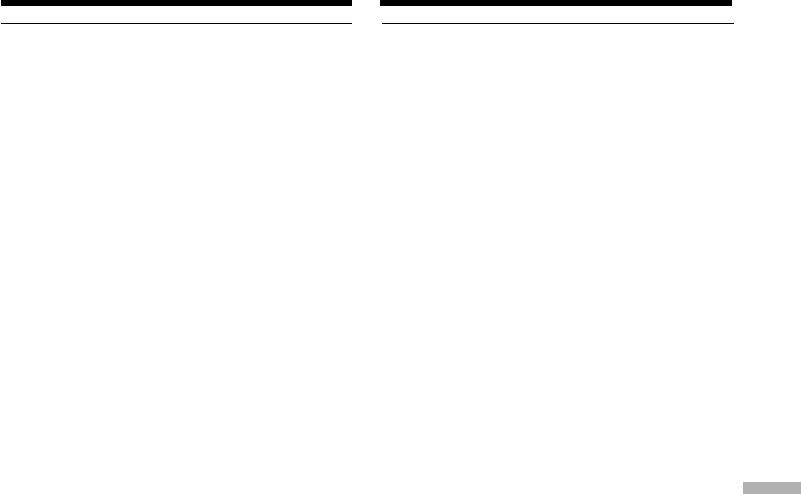
293
Additional Information Aanvullende informatie
Onderhoud en
voorzorgsmaatregelen
Opmerking bij de videokop
De videokop verslijt na langdurig gebruik.
Indien u zelfs na gebruik van een
reinigingscassette geen goed beeld krijgt, kan de
videokop versleten zijn. Laat de videokop in dat
geval vervangen door uw Sony handelaar of
lokale Sony werkplaats.
Schoonmaken van het LCD scherm
Als het LCD scherm vuil is, door vettig stof of
vingerafdrukken, kunt u het schoonmaken met
het LCD reinigingsdoekje (meegeleverd). Bij
gebruik van de LCD-reinigingsset (los
verkrijgbaar) moet u ervoor zorgen dat er geen
reinigingsvloeistof rechtstreeks op het LCD-
scherm terechtkomt. Reinig het LCD-scherm met
in de vloeistof gedrenkt keukenpapier.
Maintenance information and
precautions
Note on the video head
The video head suffers from wear after long use.
If you cannot obtain a clear image even after
using a cleaning cassette, it might be because the
video head is worn. Please contact your Sony
dealer or local authorised Sony service facility to
have the video head replaced.
Cleaning the LCD screen
If fingerprints or dust make the LCD screen dirty,
we recommend using a LCD cleaning cloth
(supplied) to clean the LCD screen. When you
use the LCD Cleaning Kit (optional), do not
apply the cleaning liquid directly to the LCD
screen. Clean the LCD screen with cleaning
paper moistened with the liquid.


















