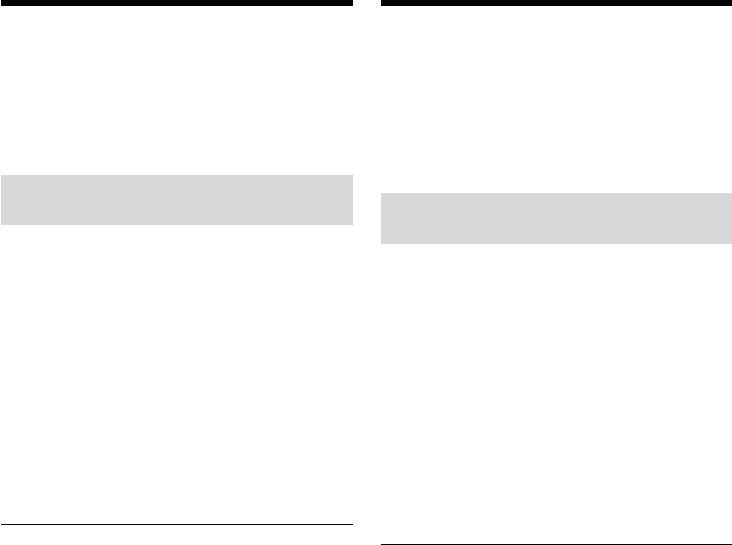
238
Bij aansluiting op een computer met
USB-poort
Installeer de USB driver op de computer
alvorens uw camcorder aan te sluiten op uw
computer. De USB driver die bij de
toepassingssoftware is geleverd, dient om
beelden te bekijken op een CD-ROM die bij uw
camcorder wordt geleverd.
Aanbevolen Macintosh-
omgeving
De standaardinstallatie van Mac OS 8.5.1/8.6/
9.0/9.1/9.2 or Mac OS X (v10.0/v10.1) is vereist.
Merk evenwel op dat de upgrade naar Mac OS
9.0/9.1 moet worden gebruikt voor de volgende
modellen:
•iMac met de standaardinstallatie van Mac OS
8.6 en CD-ROM drive van het gleuflaadtype
•iBook of Power Mac G4 met
standaardinstallatie van Mac OS 8.6
De USB-poort moet standaard zijn voorzien.
QuickTime 3.0 of hoger moet zijn geïnstalleerd
(om bewegende beelden af te spelen).
Opmerkingen
•De werking is niet gegarandeerd in een
Macintosh omgeving wanneer u twee of meer
USB apparaten tegelijk aansluit op een
computer, of u gebruik maakt van een hub.
•Sommige apparatuur werkt niet afhankelijk van
het soort USB-apparaat dat tegelijkertijd wordt
gebruikt.
•De werking is niet gegarandeerd voor alle
hierboven aanbevolen computeromgevingen.
•Macintosh, Mac OS en QuickTime zijn
handelsmerken van Apple Computer Inc.
•Alle andere namen van producten in deze
gebruiksaanwijzing kunnen de handelsmerken
of gedeponeerde handelsmerken zijn van de
respectieve bedrijven. De aanduidingen “™” en
“
” zullen niet telkens in deze
gebruiksaanwijzing worden vermeld.
Aansluiting op een
computer via de USB-poort
– Voor Macintosh-gebruikers
Connecting to your
computer with USB port
– For Macintosh users
When connecting to your computer
with the USB port
Before connecting your camcorder to your
computer, install the USB driver on your
computer. The USB driver is packaged together
with application software for viewing images on
the CD-ROM supplied with your camcorder.
Recommended Macintosh
environment
Mac OS 8.5.1/8.6/9.0/9.1/9.2 or Mac OS X
(v10.0/v10.1)
Standard installation is required.
However, note that the upgrade to Mac OS 9.0/
9.1 should be used for the following models:
•iMac with the Mac OS 8.6 standard installation
and a slot loading type CD-ROM drive
•iBook or Power Mac G4 with the Mac OS 8.6
standard installation
The USB port must be provided as standard.
QuickTime 3.0 or newer must be installed (to
play back moving pictures).
Notes
•Operations are not assured for the Macintosh
environment if you connect two or more USB
equipment to a single computer at the same
time, or when using a hub.
•Some equipment may not operate depending
on the type of USB equipment that is used
simultaneously.
•Operations are not assured for all the
recommended computer environments
mentioned above.
•Macintosh and Mac OS, QuickTime are
trademarks of Apple Computer Inc.
•All other product names mentioned herein may
be the trademarks or registered trademarks of
their respective companies. Furthermore, “™”
and “
” are not mentioned in each case in this
manual.


















