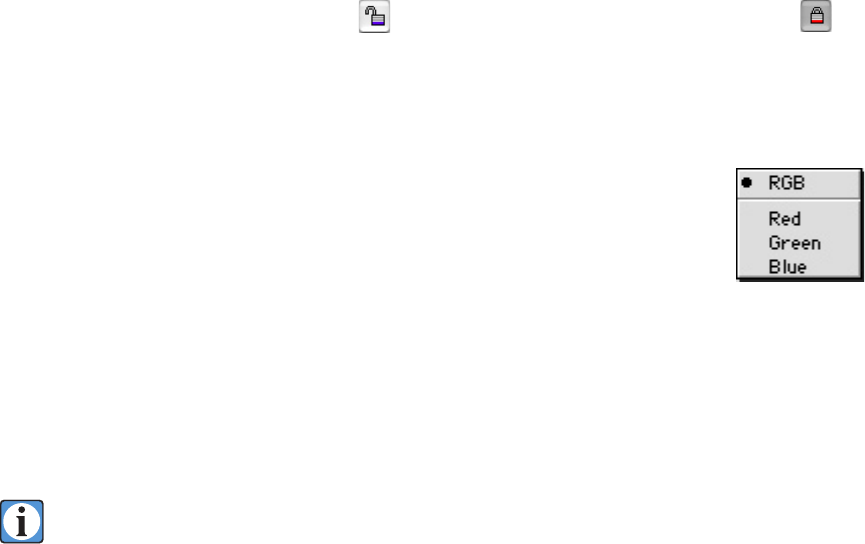
29
Exposure Lock
Clicking on the Exposure Lock button switches the exposure lock on or off. When on ,
changing the Line Time will automatically change the ISO to maintain the same exposure. Changing
the ISO will correspondingly change the Line Time to maintain the same exposure. It is a fast, accu-
rate means to optimize the balance of Line Time and ISO for shorter scan times or less image noise.
Capture Mode
is popup menu selects whether an RGB color image, or a monochrome image
from the red, green, or blue channel, is captured. ere is no time saved by captur
-
ing only a single channel, but the file size is one-third that of the same image in
RGB color.
When a single channel is selected, the preview changes to display only the
selected channel, but all prescans are still captured in RGB color. When a single
channel capture is selected, the histogram display will change to the color of the selected channel.
e histogram display will be presented in black for an RGB mode. Capturing an image with a single
channel is similar to capturing an image with panchromatic black and white film through a deep red,
green or blue filter. e visual effect from capturing each color channel can be quickly observed by
simply changing the selected channel with this menu.
For true panchromatic (full-spectrum) imaging, an RGB color image should be captured
and subsequently converted to grayscale with a suitable image editing application.
When a prescan is saved, it will be saved with all the current settings in effect (e.g. color balance,
line time, etc.). If single capture mode is in effect, only the selected channel will be saved.
Capture mode
options.


















