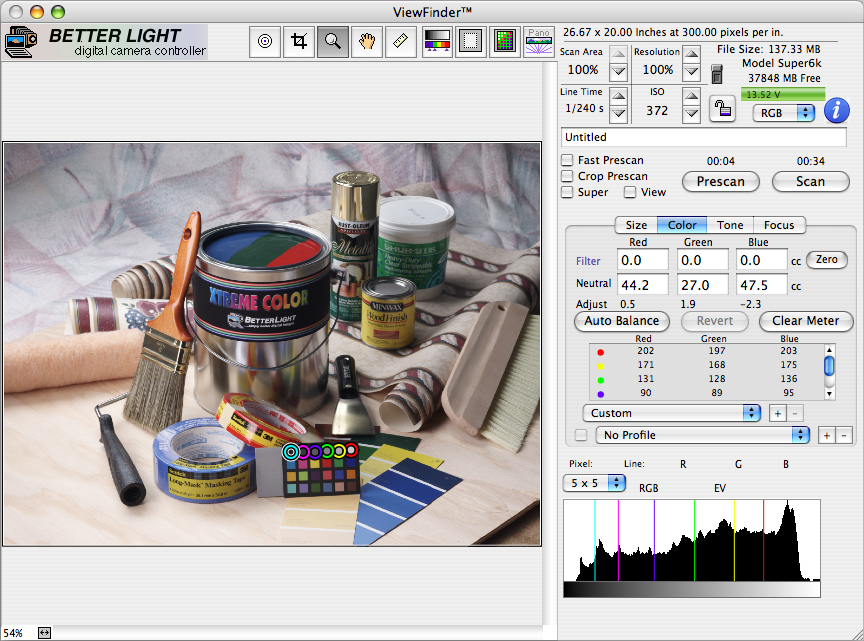
34
Determining Relative Exposure
e digital spot meter can be used to quickly measure exposure values in an image and to help
determine proper exposure and tone curve selection. After performing an initial prescan, meter an
important shadow or highlight area (where detail must be maintained) to determine this region’s
RGB data values, which are affected by exposure and processing changes. If this region does not have
the desired values, consider changing any of the exposure conditions. Also meter an important high
-
light area where detail must be maintained; if this region does not exhibit the desired values, exposure
adjustments may also be required.
ViewFinder™ main window with static spot meters in effect.


















