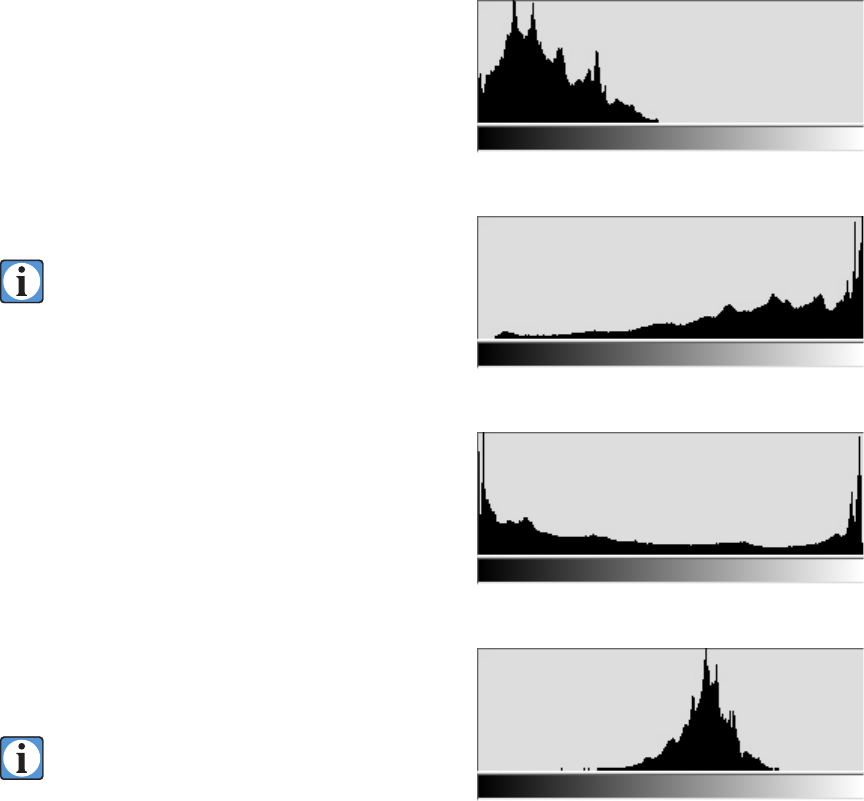
38
against the left (zero) side of the histogram, the image
is probably underexposed, and will be dark. Likewise,
if a significant portion of the image data is above the
desired value for highlight detail, the image is prob
-
ably overexposed, and will be bright. Data concen
-
trated near both ends of the histogram implies a high-
contrast image, with little midtone, while a histogram
with a narrow spread of data indicates a low-contrast
image.
Whenever the spot meter is active, an indicator
in the histogram display shows the position of
the data value for the spot being read relative to
the overall histogram; this feature can quickly
relate specific areas of the image to specific
regions in the histogram.
Static Spot Meter Location Readings
Whenever a spot meter location is saved, a set of
circles in the preview image marks the location, and
a color coded line in the histogram display marks the
relative data value for this location. e circles are
static and will remain in the same locations for sub
-
sequent prescans, until the meter is cleared. However,
the color coded lines in the histogram will move to
reflect any changes in data value for each marked loca
-
tion.
e data values for the marked spot meter loca-
tions are displayed in the Color
and Tone tab
panels. e RGB values for each spot meter
marker are listed next to their respective colored
circle.
Histogram of an underexposed scene.
Histogram of an overexposed scene.
Histogram of a high contrast scene.
Histogram of a low contrast scene.


















