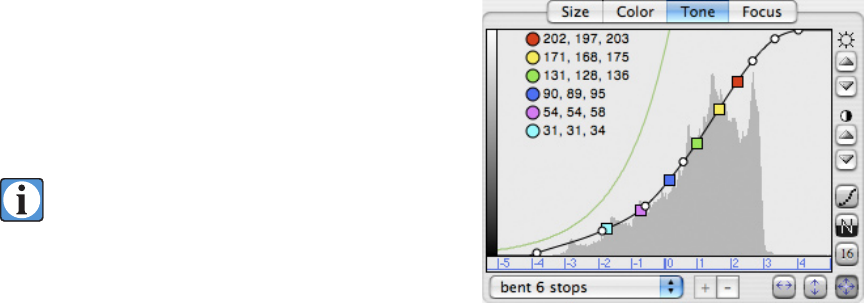
54
Tone Panel
Tonal adjustments are most often used to make
changes in the overall contrast range of an image, or
to make changes to the placement of midtone values
without affecting highlight or shadow values (or to
make changes in highlight values without affecting
midtone or shadow values, etc.).
Unlike most of the exposure and color balance
controls discussed previously, which alter the
analog signals of the CCD prior to digital conver
-
sion, tonal adjustments affect the digital transla
-
tion tables which convert the CCD’s “raw” lumi
-
nance data (expressed as EV on the horizontal
axis of the graph) into “finished” brightness data
(expressed as RGB units on the vertical axis of
the graph).
Tone Curve Selections
ViewFinder™ is shipped with a selection of tone curves which have been preloaded into the Tone
Curve pop-up menu. From these choices, each of which is fully adjustable and renameable, the pho
-
tographer can quickly select from a group of familiar curves to provide the contrast range and tonal
-
ity required for a given setup. e preloaded curves differ primarily in their overall contrast, ranging
from a “straight” function that spans the entire dynamic range of the camera relatively uniformly, to
functions that approximate the response curves of transparency films, to functions for specific applica
-
tions such as copy work. Most of the tone curves are named with their primary function followed by
the approximate f/stop range for the curve (for example, “Chrome 6 stops”, a transparency simulation
with a 6 stop range). e tone curves are selected from the Tone Curve popup menu at the bottom of
the Tone panel. e tone graph will update to show the selected curve.
It is important to realize that changes to the Tone Curve (data translation lookup tables) often
affect the camera’s expression of color, as well as its tonality. For example, when contrast is reduced
with a Tone Curve change, the difference (in data values) between the bright areas and dark areas of an
image is reduced, as expected, but this also reduces the difference (in data values) between the domi
-
nant colors and secondary colors in every colored (non-neutral) object in the image. Color saturation,
which is the difference in brightness between the dominant colors and secondary colors, is therefore
Tone tab panel with the “Bent 6 stops” curve selected and
static spot meters in effect.


















