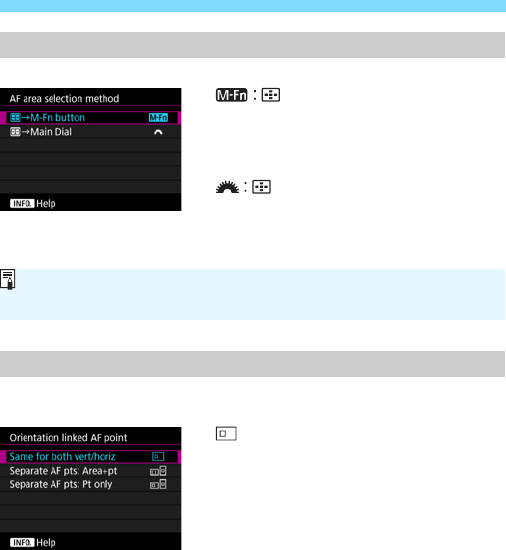
3 Customizing AF FunctionsN
126
You can set the method for changing the AF area selection mode.
9 M-Fn button
After you press the <S> button,
pressing the <B> button, the AF
area selection mode changes.
9 Main Dial
After you press the <S> button,
turning the <6> dial changes the
AF area selection mode.
You can set the AF point or the AF area selection mode + AF point
separately for vertical shooting and horizontal shooting.
: Same for both vert/horiz
The same AF area selection mode
and manually-selected AF point (or
zone) are used for both vertical
shooting and horizontal shooting.
AF area selection method
Orientation linked AF point
When [S 9 Main Dial] is set, use the <9> to move the AF point
horizontally.


















