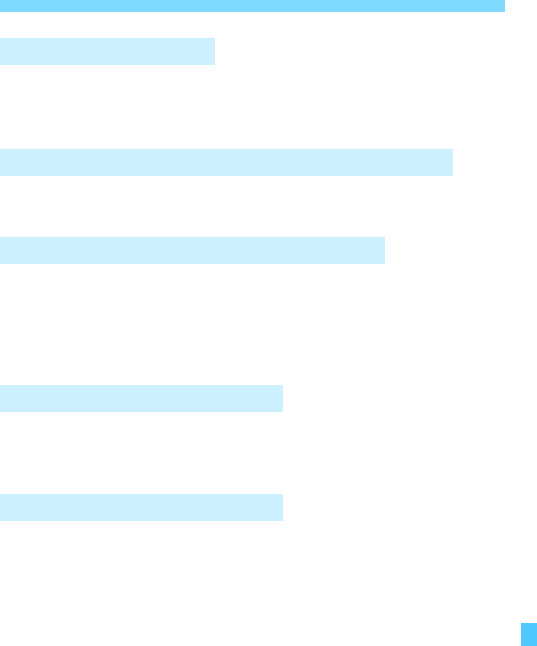
485
Troubleshooting Guide
Check if the [53: Video system] is correctly set to [For NTSC] or [For
PAL] (depending on the video system of your TV set).
Check that the HDMI cable’s plug is inserted all the way in (p.351).
If the movie file size reaches 4 GB, another movie file will be created
automatically (p.299).
Depending on the card reader and computer OS used, large-capacity
CF cards or SDXC cards may not be correctly recognized. In such a
case, connect your camera to the computer with the interface cable,
then transfer the images to your computer, using EOS Utility (EOS
software, p.520).
41 and 61 images cannot be processed with the camera. Use
the EOS software, Digital Photo Professional to process the image
(p.520).
JPEG c, 1, 41, and 61 images cannot be resized or
cropped with the camera (p.369, 371).
No picture on the TV set.
There are multiple movie files for a single movie shoot.
My card reader does not recognize the card.
I cannot process the RAW image.
I cannot resize or crop the image.


















