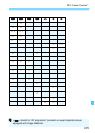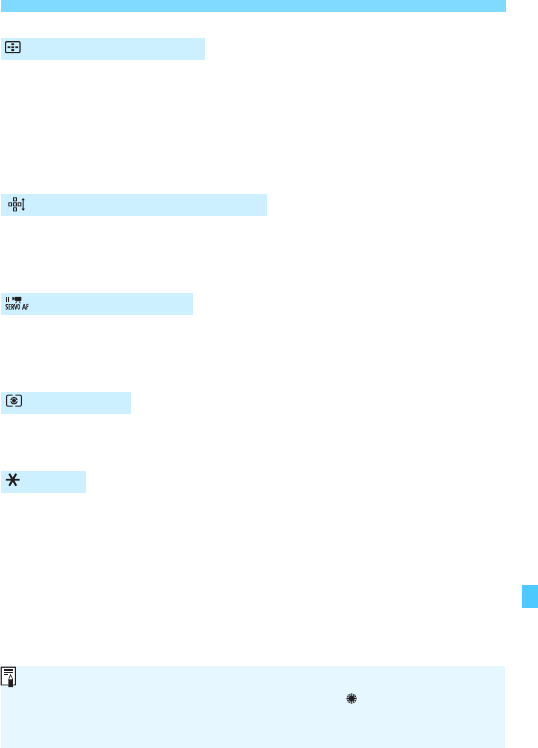
421
83: Custom ControlsN
During metering, you can select an AF point directly with the <9> dial
or <5> without pressing the <S> button. With the <5> dial, you can
select a left or right AF point. (Looping sequence for Zone AF.)
*5:On the Multi-controller setting screen, when you press the <B> button, you can
press the center of <9> to select [Switch to center AF point] or [Switch to
registered AF point]. To register the AF point, see page 418.
During metering, you can turn the <5> dial to directly select an upper
or lower AF point without pressing the <S> button. (Looping sequence
for Zone AF.)
During Movie Servo AF, you can pause the AF by pressing the Depth-
of-field preview button or <0>. Press the button again to resume
Movie Servo AF.
When you press the shutter button halfway, exposure metering is
performed (AF is not performed).
When you press the button assigned to this function, you can lock the
exposure (AE lock) during metering. Convenient when you want to
focus and meter the shot at different areas or when you want to take
multiple shots at the same exposure setting.
: Direct AF point selection
: Direct AF point selection: Vertical
: Pause Movie Servo AF
: Metering start
: AE lock
To change the aperture in <a> mode when [Direct AF point selection],
[Direct AF pt select: Vertical], or [Set ISO speed ( during metering)]
(p.422) is assigned to <5>, turn the <6> dial while holding down the
<A> button.