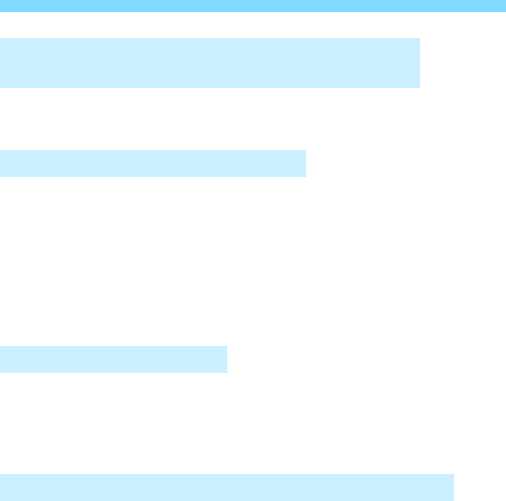
Troubleshooting Guide
474
If [z4: Mirror lockup] is set to [Press V twice to shoot], set it to
[Disable].
Set the lens’s focus mode switch to <AF> (p.52).
Press the shutter button gently to prevent camera shake (p.54-55).
If the lens has an Image Stabilizer, set the IS switch to <1>.
In low light, the shutter speed may become slow. Use a faster shutter
speed (p.206), set a higher ISO speed (p.158), use flash (p.244), or
use a tripod.
See “Minimizing Blurred Photos” on page 235.
Depending on the attached lens, the number of usable AF points and
patterns will differ. The lenses are categorized into nine groups from A
to I. Check which group your lens belongs to. Using a lens in Groups F
to H will have fewer usable AF points (p.103-104).
Regarding lighting up or blinking of the AF points when you press the
<S> button, see page 94.
The AF point at the registered area is blinking (p.94, 418).
The manually-selected AF point (or zone) and the registered AF point
are displayed (p.93, 418).
I have to press the shutter button twice completely
to take a picture.
The image is out of focus or blurred.
There are fewer AF points.
The AF point is blinking or two AF points are displayed.


















