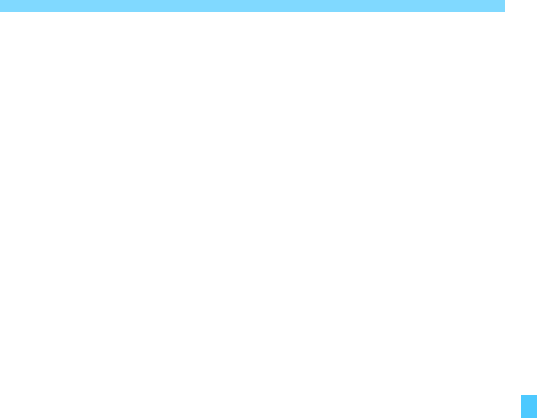
287
k Shooting Movies
5
Focus and shoot the movie.
The procedure is the same as steps 3
and 4 for “Autoexposure Shooting”
(p.280).
ISO Speed in the <a> Mode
With [Auto] (A), the ISO speed will be set automatically within ISO
100 - ISO 6400. Under [z2: ISO speed settings], if you set [ISO
speed range]’s [Maximum] setting to [H (12800)] (p.161), the
automatic ISO range will not expand to the H maximum. Even if you
set the [Maximum] and [Minimum] to a narrower range than the
default ISO range (ISO 100 - ISO 6400), it will not take effect.
You can set the ISO speed manually within ISO 100 - ISO 6400 in
1/3-stop increments. Under [z2: ISO speed settings], if you set
[ISO speed range]’s [Maximum] setting to [H (12800)], the manual
ISO speed setting range’s maximum will be expanded to H
(equivalent to ISO 12800). You can also set the [Maximum] and
[Minimum] to a range narrower than the default range (ISO 100 -
ISO 6400).
If [z3: Highlight tone priority] is set to [Enable] (p.187), the auto
or manual ISO setting range will be ISO 200 or higher.
Under [z2: ISO speed settings], [Auto ISO range] and [Min.
shutter spd.] cannot be set (p.162-163) for movie shooting.


















