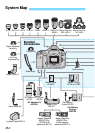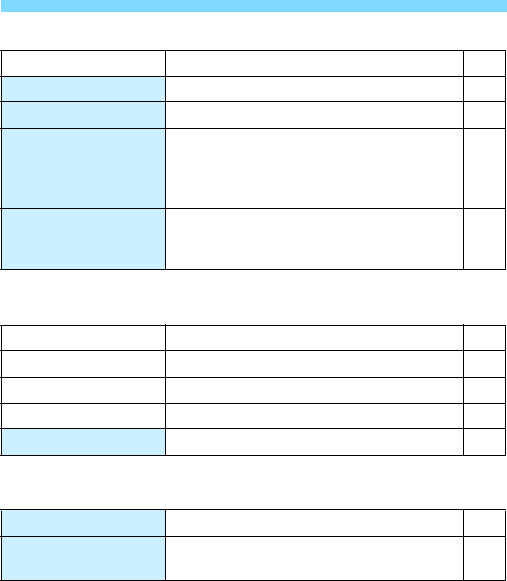
Menu Settings
462
z: Shooting 4* (Red) Page
* In the <A> mode, these menu options are displayed under [z2].
z: Shooting 5* (Red)
* In the <A> mode, these menu options are displayed under [z3].
z: Shooting 6 (Red)
Interval timer Disable / Enable (Interval / Number of shots) 239
Bulb timer Disable / Enable (Exposure time) 219
Anti-flicker shooting Disable / Enable 191
Mirror lockup
Disable / Press V twice to shoot / Shoot 1/8
sec after press / Shoot 1/4 sec after press /
Shoot 1/2 sec after press / Shoot 1 sec. after
press / Shoot 2 sec. after press
234
Crop/aspect ratio
Full-frame / 1.3x (crop) / 1.6x (crop) / 1:1
(aspect ratio) / 4:3 (aspect ratio) / 16:9 (aspect
ratio)
154
Live View shooting
Enable / Disable 257
AF method
u+Tracking / FlexiZone - Single 268
Continuous AF
Disable / Enable 264
Grid display
Off / 3x3 l / 6x4 m / 3x3+diag n 265
Exposure simulation Enable / During e / Disable 265
Silent LV shooting Mode 1 / Mode 2 / Disable 266
Metering timer
4 sec. / 8 sec. / 16 sec. / 30 sec. / 1 min. /
10 min. / 30 min.
267