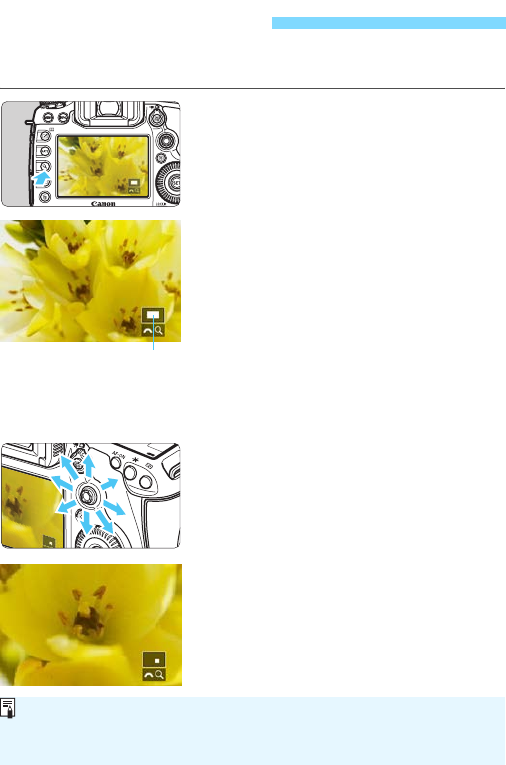
330
You can magnify a captured image by approx. 1.5x to 16x on the LCD
monitor.
1
Magnify the image.
The image can be magnified as
follows: 1. During image playback
(single-image display), 2. During the
image review after image capture,
and 3. From the shooting-ready state.
Press the <u> button.
X The magnified view will appear. The
magnified area and [6u] will be
displayed on the lower right of the
screen.
The image magnification increases
as you turn the <6> dial clockwise.
You can magnify the image up to
approx. 16x.
The image magnification decreases
as you turn the <6> dial
counterclockwise. In the case of 1
and 3 only, turning the dial further will
display the index display (p.327).
2
Scroll around the image.
Use <9> to scroll around the
magnified image.
To exit the magnified view, press the
<u> button or <x> button and the
single-image display will return.
u Magnifying Images
Magnified area position
In the case of 1 and 3 only, you can turn the <5> dial to view another
image while the magnification is maintained.
A movie cannot be magnified.


















