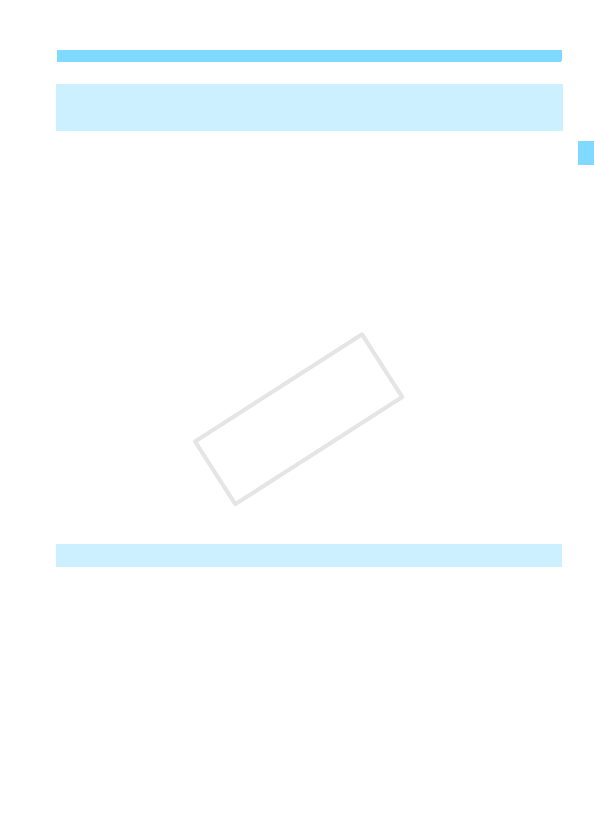
11
Contents
3
2
Scene Intelligent Auto +
Basic Zone Modes and Image Playback 65
A Fully Automatic Shooting (Scene Intelligent Auto)...................66
A Full Auto Techniques (Scene Intelligent Auto).........................71
Select a Shooting Mode..................................................................74
C Creative Auto Shooting.............................................................75
2 Shooting Portraits (Portrait) .......................................................78
3 Shooting Landscapes (Landscape) ..........................................79
4 Shooting Close-ups (Close-up)..................................................80
5 Shooting Moving Subjects (Sports) ..........................................81
6 Shooting Night Portraits (Night Portrait) (With a Tripod)............83
F Shooting Night Scenes Handheld (Handheld Night Scene).......85
G Shooting Backlit Scenes (HDR Backlight Control) ....................86
Q Quick Control for Basic Zone and Scene Intelligent Auto .........88
Shoot by Ambience Selection.........................................................89
Shoot by Lighting or Scene Type....................................................92
k Using Creative Filters................................................................94
x Image Playback ........................................................................98
Creative Shooting 101
d: Program AE.............................................................................102
Setting the Image-Recording Quality............................................105
i: Changing the ISO Speed.....................................................109
A Selecting the Best Picture Style for the Subject ..................114
Changing the Focusing Method....................................................116
x Shooting with the Touch Shutter.............................................125
MF: Focus Manually......................................................................126
COPY


















