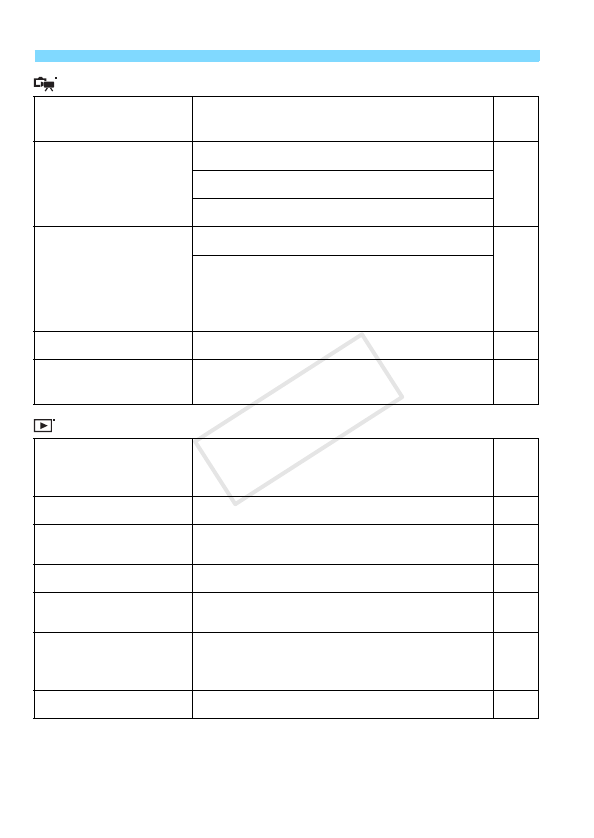
3 Menu Settings
308
Movie 1 (Red) Page
Playback 1 (Blue)
Movie recording size
1920x1080 (6 / 5 / 4) / 1280x720 (8/7) /
640x480 (6/5)
187
Sound recording
Sound recording: Auto / Manual / Disable
197Recording level
Wind filter/Attenuator: Disable / Enable
Video snapshot
Video snapshot: Enable / Disable
189
Album settings: Create a new album / Add to
existing album
Snapshot length: 2 sec. movie / 4 sec. movie /
8 sec. movie
Movie Servo AF
Enable / Disable 199
AF with shutter button
during k
ONE SHOT / Disable 200
Protect images
Select images / All images in folder / Unprotect
all images in folder / All images on card /
Unprotect all images on card
252
Rotate image
Rotate vertical images 233
Erase images
Select and erase images / All images in folder /
All images on card
254
Print order
Specify images to be printed (DPOF) 275
Photobook Set-up
Select images / All images in folder / Clear all in
folder / All images on card / Clear all on card
279
Creative filters
Grainy B/W / Soft focus / Fish-eye effect / Art
bold effect / Water painting effect / Toy camera
effect / Miniature effect
260
Resize
Downsize the image’s pixel count 262
COPY


















