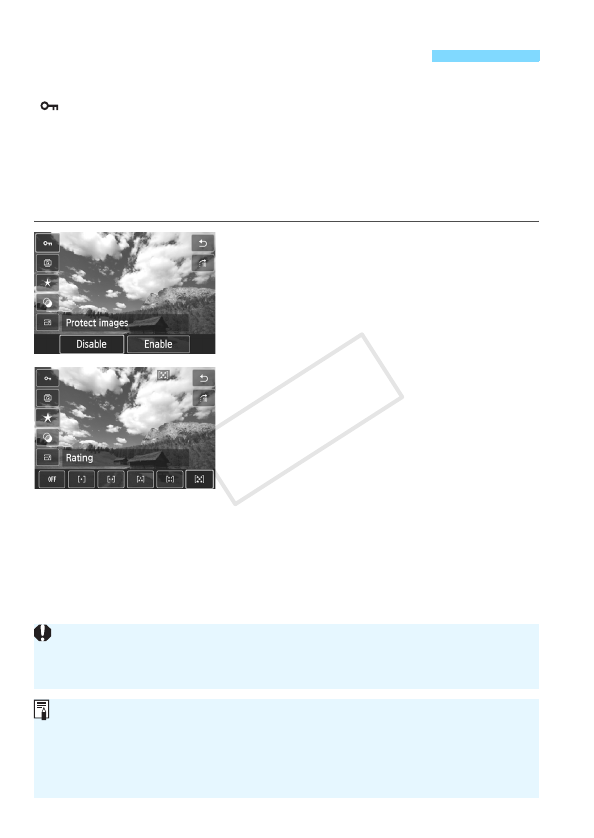
236
During playback, you can press <Q/0> to set any of the following:
[: Protect images], [b: Rotate image], [9: Rating], [U: Creative
filters], [S: Resize (JPEG images only)], and [e: Image jump with
5].
For movies, only the functions in bold above can be set.
During playback, the Quick Control screen can be displayed only with
Q Quick Control, and not with the B button.
The procedure is the same as that for
using the Quick Control screen in
shooting mode. However, for Creative
filters and Resize, you also press <Q/
0> to set them. For details, see page
260 for Creative filters and page 262 for
Resize.
Q Quick Control During Playback
To rotate an image, set [51: Auto rotate] to [OnzD]. If [51: Auto rotate]
is set to [OnD] or [Off], the [b Rotate image] setting will be recorded to
the image, but the camera will not rotate the image for display.
Pressing <Q/0> during the index display will switch to the single
image display. Press <Q/0> again to display the Quick Control
screen.
For images taken with another camera, the functions you can select may
be limited.
COPY


















