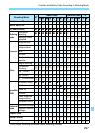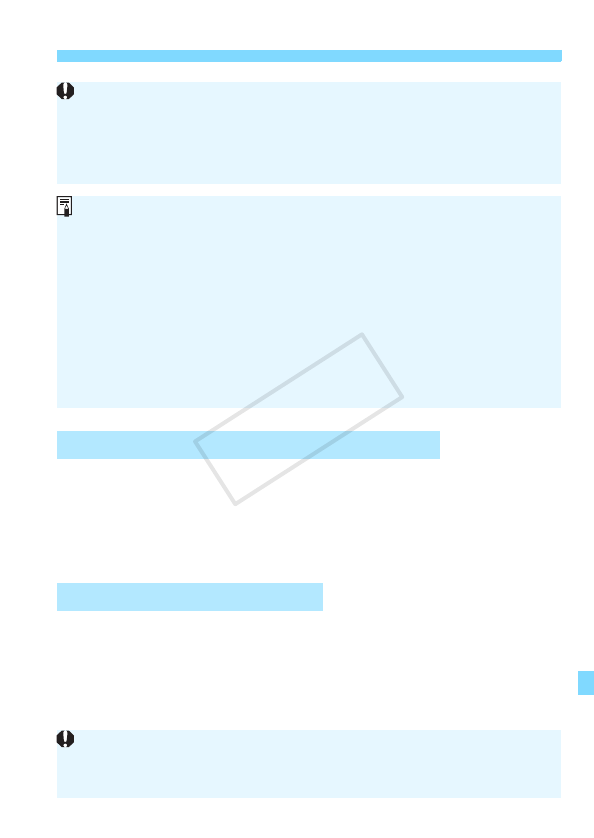
293
External Speedlites
With an EZ/E/EG/ML/TL-series Speedlite set in TTL or A-TTL
autoflash mode, the flash can be fired at full output only.
Set the camera’s shooting mode to <
a
> (manual exposure) or <
f
>
(aperture-priority AE) and adjust the aperture setting before shooting.
When using a Speedlite that has manual flash mode, shoot in the manual flash mode.
Sync Speed
The camera can synchronize with compact, non-Canon flash units at 1/200
sec. or slower shutter speeds. Use a sync speed slower than 1/200 sec.
Be sure to test the flash unit beforehand to make sure it synchronizes
properly with the camera.
Canon Speedlites Other Than the EX-series
Using Non-Canon Flash Units
FE Lock may not be correctly applied if the <YA> button is not held
pressed for at least 1 second with the flash unit attached.
When a flash unit is attached, the shutter will not be released if you press
the shutter button completely at once. The shutter will only be released if
you press and hold the shutter button for at least 1 second.
With an EX-series Speedlite not compatible with flash function settings
(p.222), only [Flash exposure compensation] can be set for [External
flash func. setting]. (With certain EX-series Speedlites, [Shutter
synchronization] can also be set.)
If flash exposure compensation is set with the external Speedlite, the
flash exposure compensation icon displayed on the camera’s LCD
monitor will change from y to 0.
If the Speedlite’s Custom Function has the flash metering mode set to
TTL autoflash, the flash will fire at full output only.
With external flashes other than the EX-series Speedlites equipped with
an LED light, the AF-assist beam will not be emitted.
If the camera is used with a flash unit or flash accessory dedicated to another
camera brand, the camera may not operate properly and malfunction may result.
Do not attach a high-voltage flash unit on the camera’s hot shoe. It may not fire.
COPY