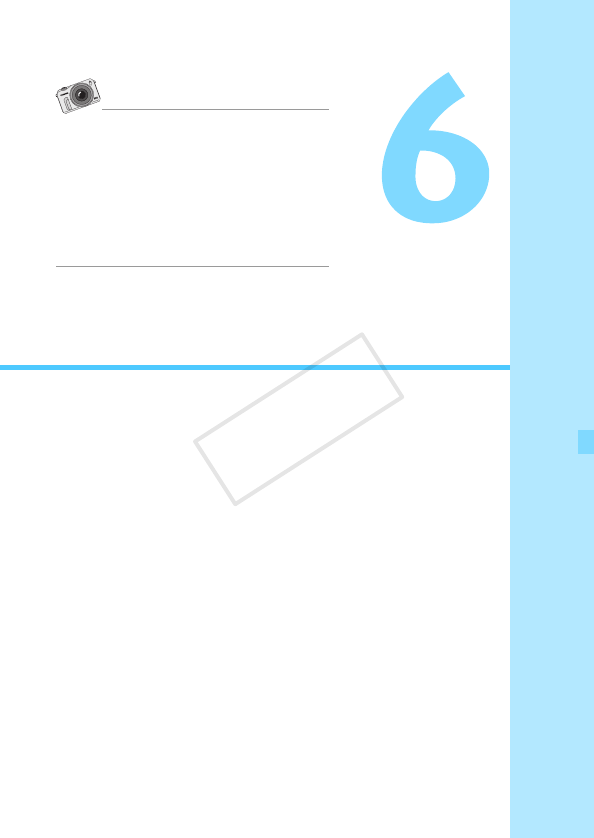
203
Handy Features
Disabling the Beeper (p.204)
Card Reminder (p.204)
Setting the Image Review Time (p.205)
Displaying the Grid (p.205)
Setting Power-saving Features (LCD auto off, Camera auto
off) (p.206)
Adjusting the LCD Monitor Brightness (p.207)
Creating and Selecting a Folder (p.208)
File Numbering Methods (p.210)
Setting Copyright Information (p.212)
Auto Rotation of Vertical Images (p.214)
Checking Camera Settings (p.215)
Reverting the Camera to the Default Settings (p.216)
Changing the Shooting Settings Screen Color (p.219)
Setting Speedlite Functions (p.220)
Automatic Sensor Cleaning (p.225)
Appending Dust Delete Data (p.227)
When you get good at using the camera,
you can get a feel for setting the shutter
speed and aperture. Taking pictures will
then become more fun. Even mundane,
everyday scenes can become interesting
snapshots.
Feel free to experiment and use the
camera to its fullest.
COPY


















