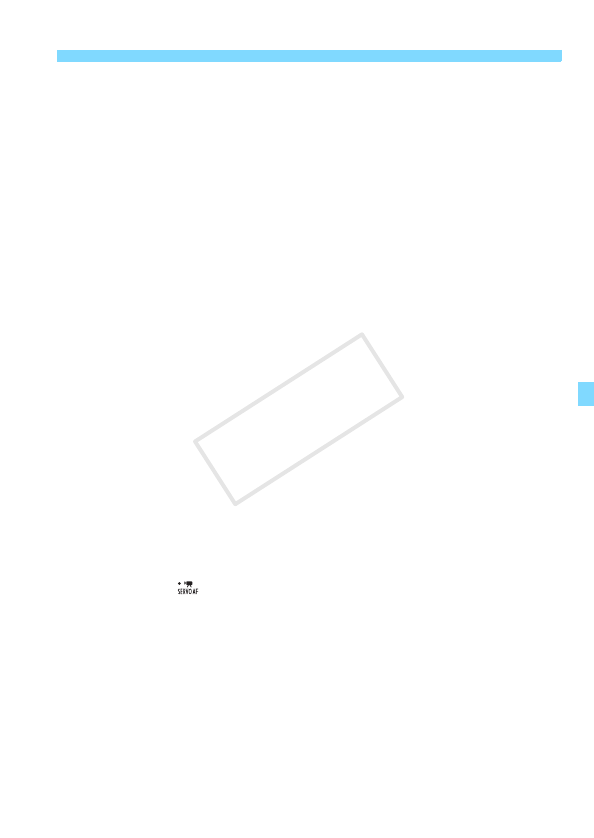
199
3 Movie Menu Function Settings
Movie Servo AF
The default setting is [Enable]. You can focus by pressing the
shutter button halfway regardless of the setting.
• When [Enable] is set:
• You can shoot a movie while focusing a moving subject
continuously. Note that the camera may record the lens operation
noise. To reduce the recording of the lens operation noise, use a
commercially-available external microphone. Using the EF-S18-
135mm f/3.5-5.6 IS STM or EF-M18-55mm f/3.5-5.6 IS STM lens
will minimize the focusing noise during movie shooting.
• When using the Mount Adapter EF-EOS M, during Movie Servo
AF, turn off the power before you set the lens’s focus mode
switch to <MF>.
• If [AF w/ shutter button during k : Disable] is set, pressing
the shutter button halfway during movie shooting will not refocus.
• Since using Movie Servo AF will consume battery power, the
number of possible shots and the possible movie shooting time
will be reduced.
• If you magnify the image, the Movie Servo AF will stop.
• If you want to hold the focus at a certain point or avoid recording
the lens operation noise before or during movie shooting, you
can temporally stop Movie Servo AF by performing one of the
operations below. When you stop Movie Servo AF, the AF point
will turn gray. When you perform the same operation again,
Movie Servo AF will resume.
• Tap the [ ] icon on the lower left of the screen.
• If [5: Shutter/AE lock button] is set to [2: AF/AF lock, no AE
lock] in the [54: Custom Functions (C.Fn)], Movie Servo AF
will stop while you hold down the <YA> button. When you let
go of the <YA> button, Movie Servo AF will resume.
• When you press the <M> or <x> button, change the AF
method, or operate the lens focus mode, Movie Servo AF is
stopped. It will resume when you return to movie shooting.
• When [Disable] is set:
• You can focus only when the shutter button is pressed halfway.
COPY


















