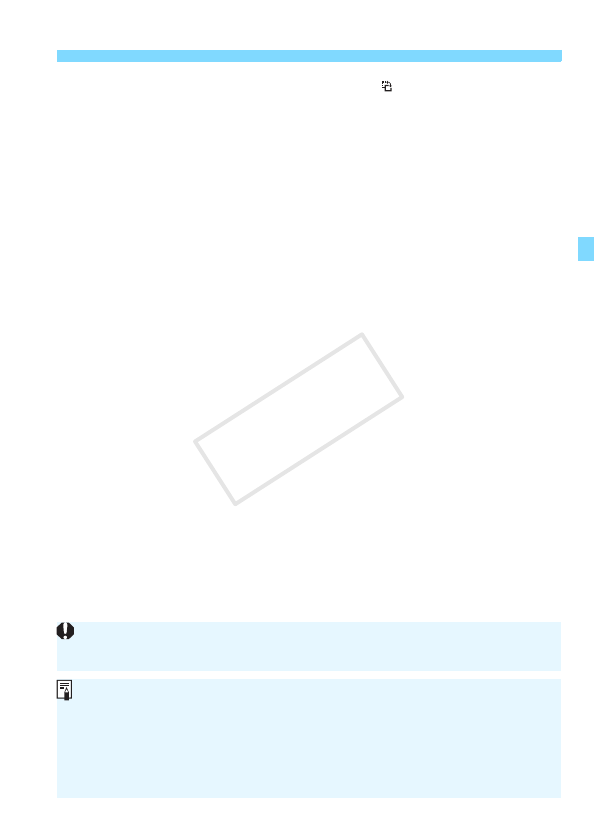
95
k Using Creative Filters
By tapping [ ], you can change the
white frame’s horizontal or vertical
orientation.
4
Take the picture.
Press the shutter button.
A Creative filter cannot be applied if the image-recording quality is
1+73 or 1. A Creative filter also cannot be applied if AEB (Auto
Exposure Bracketing) or WBB (White Balance Bracketing) is set or if
[High ISO speed NR] is set to [Multi Shot Noise Reduction].
When you use a Creative filter and shoot, the histogram will not be
displayed.
When you use a Creative Filter and shoot, even if you set the drive mode to
continuous shooting (i/q), single shooting will take effect.
COPY


















