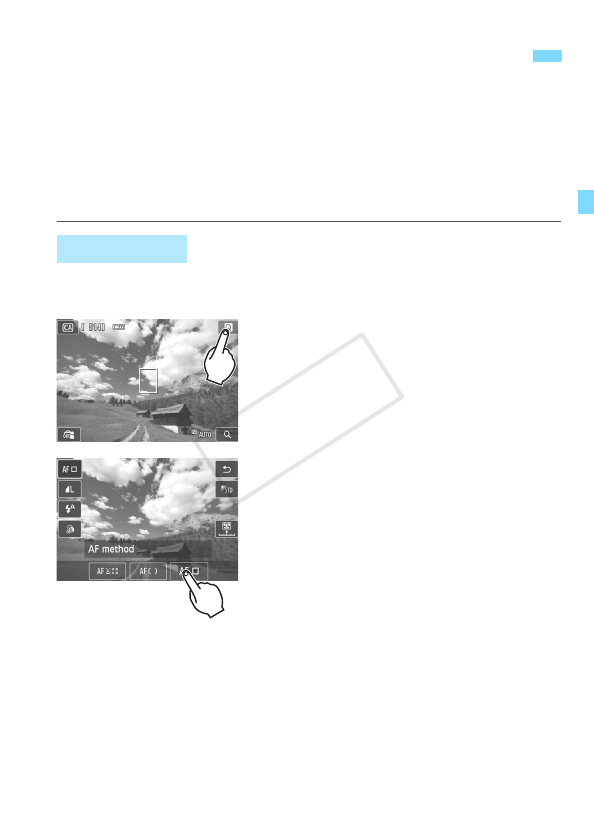
61
The LCD monitor is a touch-sensitive panel that you can operate with
your fingers.
Also, on the camera back, you can turn the Main Dial to make a
selection and press the dial’s top, bottom, left, right, or center.
You can operate this camera by touching the LCD monitor or using the
Main Dial (turning it or pressing the top, bottom, left, or right) to select
an item, then pressing the Main Dial’s center button to set it.
Tap
Quick Control (Sample display)
Use your finger to tap (touch and let
go) the LCD monitor.
By tapping, you can select menus,
icons, etc., displayed on the LCD
monitor.
Icons that you can tap are displayed
in a frame (except for the menu
screen).
By tapping [2], you can return to the
previous screen.
Operations possible by tapping the screen
Setting menu functions after pressing the <M> button
Quick Control
Setting a function after you press the <Wj/i>, <XL>, <YA>,
or <ZO> button
Touch shutter
Playback operations
d Using the Touch Screen and Main Dial
Touch Screen
COPY


















