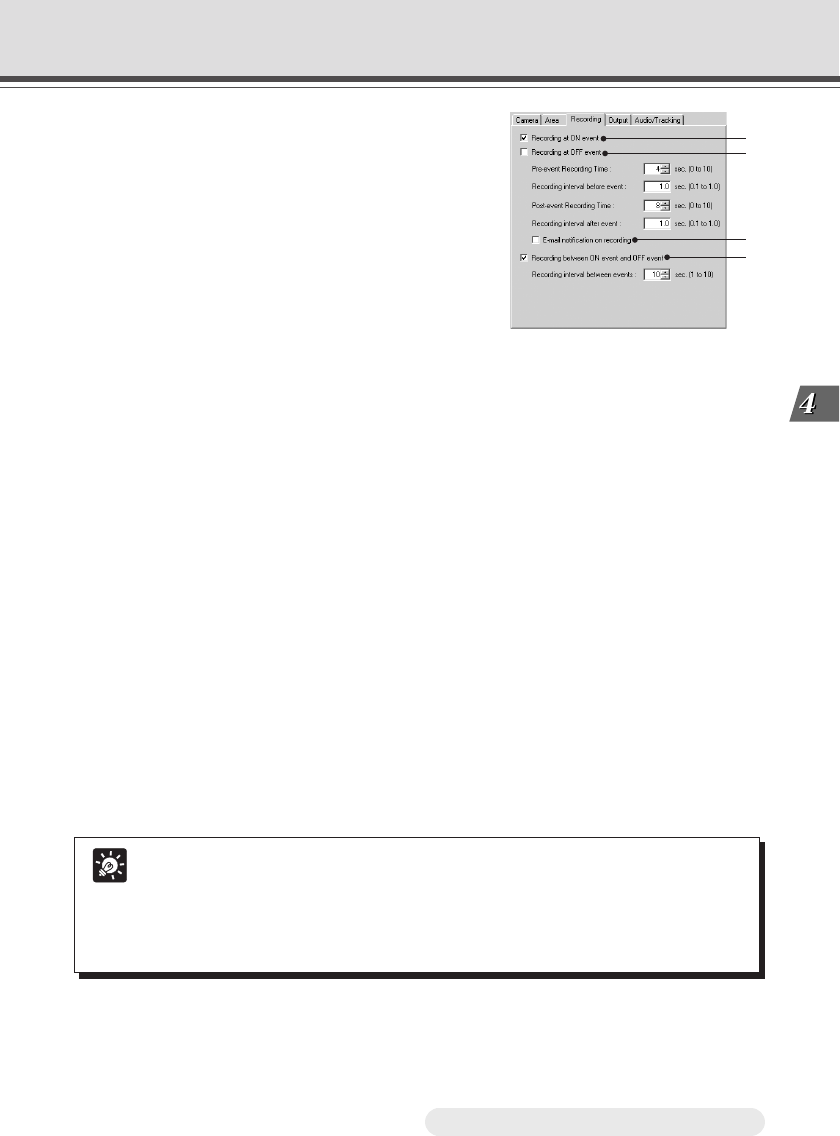
4-47
VB Administration Tools
q
w
e
r
Tip
● See “Relationship between ON and OFF events and picture recording” (→ P.4-58)
for the ON and OFF event and picture recording relationship of each item.
● See “Setting Up Name Server Address and Mail etc.” (→ P.3-25) for addressing of
mail messages and communication methods and “E-mail Notification Settings Dialog
Box” (→ P.4-59) for setting content of e-mails.
Continued on the following page. a
Schedule Setting Tool
5. Enter picture recording settings when the
device detects motion (Recording tab).
Enter the settings for picture recording time and
recording interval when the device detects motion (ON
event) or when the device no longer detects motion
(OFF event).
q “Recording at ON event”
Check for picture recording when the device detects motion
(ON event).
w “Recording at OFF event”
Check for picture recording when the device no longer detects motion (OFF event).
Pre-event Recording Time (sec.)
For setting the required number of seconds within a range of 1-10 seconds for recording pictures before
an ON or OFF event.
Recording interval before event (sec.)
For setting the interval of time for picture recording before an ON and OFF event within a range of 0.1-
1.0 seconds.
Post-event Recording Time (sec.)
For setting the required number of seconds within a range of 1-10 seconds for recording pictures for a
fixed time after an ON or OFF event.
Recording Interval after event (sec.)
For setting the interval of time for picture recording after an ON and OFF event within a range of 0.1-1.0
seconds.
e “E-mail notification on recording”
Check to send an e-mail containing the recorded image in conjunction with ON/OFF events.
r “Recording between ON event and OFF event”
Check to insert an interval between picture recordings when the device detects motion (between ON
events).
Recording interval between events (sec.)
For setting the length of the interval, in a range from 1-10 seconds, between picture recordings when
the device detects motion (between ON events).


















