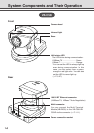1-10
VB-C50i
VB-C50iR
System Components and Their Operation
Bottom
On the bottom of the VB-C50i/VB-C50iR there are the MAC address required for network settings,
a Reset switch that returns the factory default settings and the serial number.
Serial No.
The serial number for this
unit is shown here.
MAC address
The MAC address is
required when setting the
IP address and making
other network settings.
Please make a note of it
before installing this unit
(→ P.2-8).
Screw hole for tripod mounting
Reset switch
You can revert all settings of
the unit to the factory default
settings by pressing this
button with a thin-tipped
object while turning on the
power switch, and keeping
the button pressed for more
than five seconds after
turning on (→ P.7-24).
Serial No.
The serial number for this
unit is shown here.
MAC address
The MAC address is
required when setting the
IP address and making
other network settings.
Please make a note of it
before installing this unit
(→ P.2-8).
Reset switch
You can revert all settings of
the unit to the factory default
settings by pressing this
button with a thin-tipped
object while turning on the
power switch, and keeping
the button pressed for more
than five seconds after
turning on (→ P.7-24).
00008501F162
Model Number
VB-C50i VB-C50iR
NTSC
PT-50iNv PT-50iNRv
PT-50iN PT-50iNR
PAL PT-50iP PT-50iPR