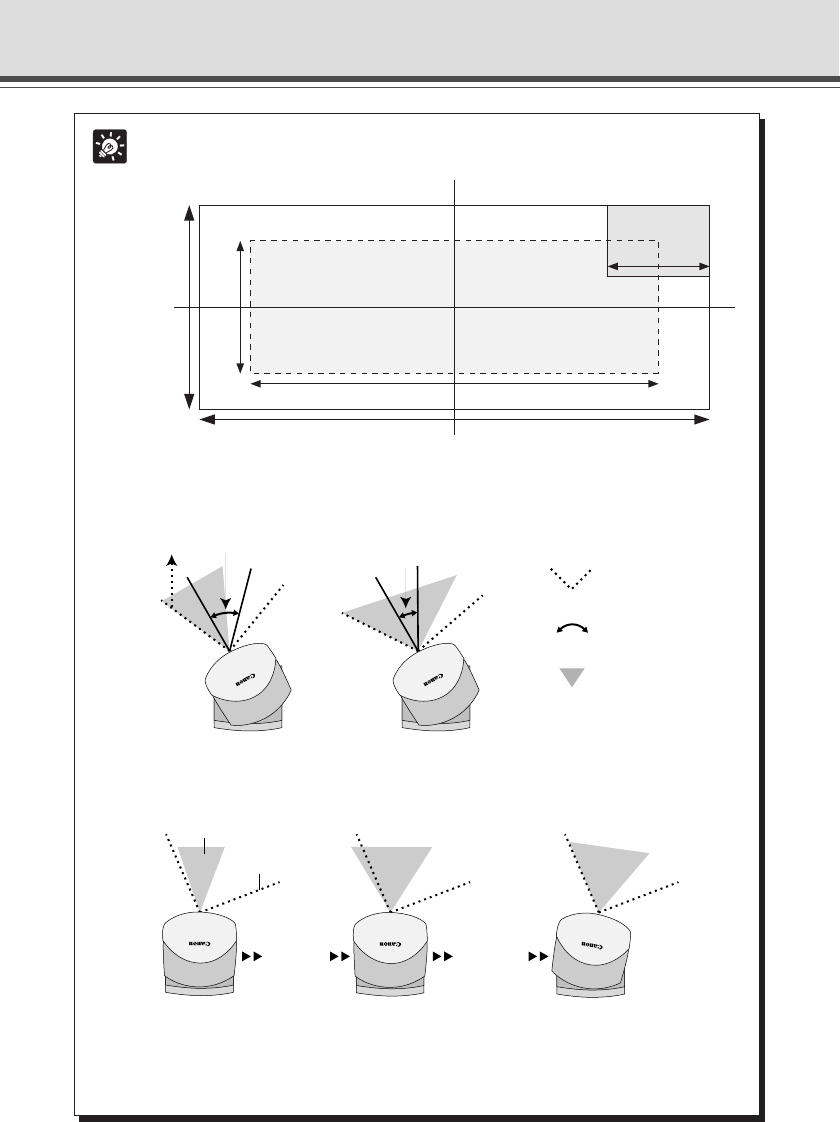
3-10
Tip
● Controllable range and shootable range are shown below.
0°
+
-
+-
Extent of pan control
Maximum horizontal extent of the video capture range
Extent of tilt control
Maximum vertical extent
Maximum vertical extent
of the video capture range
of the video capture range
Maximum vertical extent
of the video capture range
Field of view at the
Field of view at the
maximum wide-angle setting
maximum wide-angle setting
Field of view at the
maximum wide-angle setting
● Pan and tilt range varies with the zoom ratio (field of view angle).
Restricted range of visibility
Angle of camera movement
Captured range
Camera
When you set the view
restriction, the angles of
camera movement are
automatically restricted.
If the zoom is set to wide-angle
and the angle of camera movement
remains the same, video capture
extends beyond the permitted range.
Consequently, the angle of movement
is automatically reduced.
NETWORK CAMERA
f
:
3
.
5
-
9
1
m
m
1
:
1
.
6
-
4
.
0
NETWORK CAMERA
f
:
3
.
5
-
9
1
m
m
1
:
1
.
6
-
4
.
0
VB-C50i
VB-C50i
If the visible range is exceeded because the zoom is set to wide range, the camera
angle (pan, tilt) will be adjusted automatically.
Zoom out
(wide-angle)
Automatically
pans
Captured range
Restricted range
of visibility
NETWORK CAMERA
f:3.5-91mm 1:1.6-4.0
NETWORK CAMERA
f:3.5-91mm 1:1.6-4.0
N
E
T
W
O
R
K
C
A
M
E
R
A
f:3
.5-91m
m
1:1.6-4.0
VB-C50i
VB-C50i
V
B
-C
50i
● If the visible range is restricted, the zooming range may also be restricted.
● When a view restriction is set, areas outside the restrictions may be captured
momentarily if the camera is controlled close to the restriction limits.
Setting Camera Control, Image Size and Quality (Camera and Video)


















