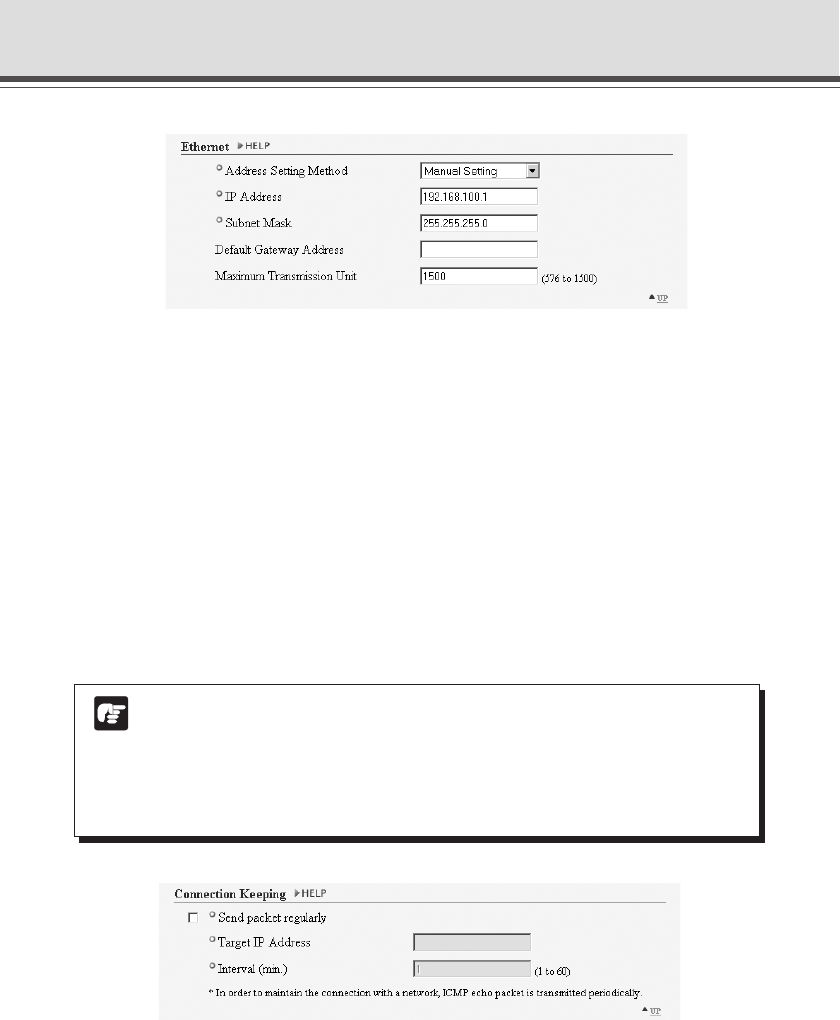
3-6
Ethernet
1 “Address Setting Method”
Select an address setting method from “Auto Setting (DHCP)” or “Manual Setting”. If you select
“Auto Setting (DHCP)”, you can use the values automatically obtained from the DHCP server
for “IP Address”, “Subnet Mask” and “Default Gateway Address”. If you select “Manual Setting”,
directly enter values which suit your environment.
2 “IP Address”
Enter a network interface-specific IP address.
3 “Subnet Mask”
Enter the subnet mask specified for the network to be connected.
4 “Default Gateway Address”
Set this item when you want to connect to a different subnet within the Intranet or a wide area
network such as the Internet.
5 “Maximum Transmission Unit”
Enter the maximum transmission unit size to be sent at one time. There is normally no need to
change this from 1500.
If you are using ADSL, you may experience increased data transmission efficiency if you slightly
lower the value of the setting. When you are using Ethernet, maintain the value at 1500.
1
2
Note
● Contact the network administrator for the IP address, subnet mask and default
gateway address settings.
●
Take particular care with the IP address, subnet mask and default gateway address
settings. If errors are found in any of these items, you may be completely unable to
access the VB-C50i/VB-C50iR via Ethernet and it may only be possible to recover
the problem by using the Initial Setup Tool (→ P.2-7) to correct the error.
3
4
5
Connection Keeping
1 “Send packet regularly”
Check to enable this function.
2 “Target IP Address”
Specify where the packet should be sent.
3 “Interval (min.)”
Specify the interval at which a packet should be sent from 1 to 60 (min.).
1
2
3
Setting Up the Administrator Password and Ethernet etc. (System and Network)


















