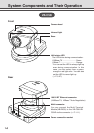1-9
Before Using the VB-C50i/VB-C50iR
System Components and Their Operation
VB-C50iR
Mounting plate
Base
LAN status LED
The LED blinks during communication.
100Base-TX .......................... Green
10Base-T............................... Orange
*You can set the LED to always light up
even during communication. In this case,
you can select from a green, orange or
red light color. You can also set the LED
to never light up (→ P.3-27).
Power connection socket
Multi-connector
You can connect the Multi-Terminal
Module(VB-EX50) to the VB-C50i/VB-
C50iR via the connector (→ P.1-11).
100/10 BT Ethernet connector
(100Base-TX, 10Base-T Auto-Negotiation)
Camera head
Front
Rear
Infrared light