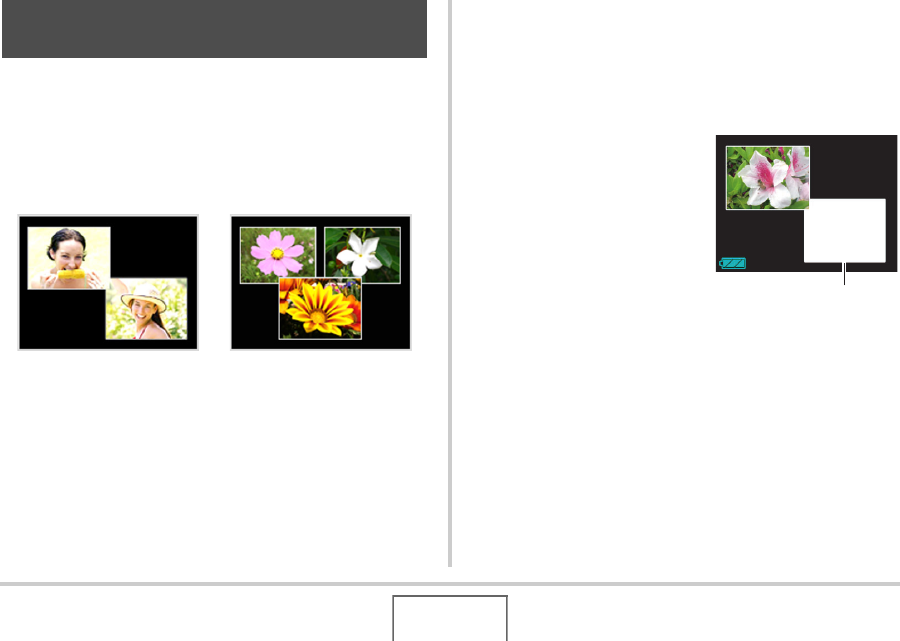
100
USING BEST SHOT
You can create a multi-snapshot image by recording snapshots
into the frames that are arranged in a preset pattern. This lets
you create album-like arrangements of related images in a
single image. BEST SHOT scenes are available with three
frames and two frames.
1. In the REC mode, press [BS].
2. Use [S], [T], [W], and [X] to select “Layout”,
and then press [SET].
3. Use [W] and [X] to select a background color.
4. Press the shutter
button to record the
first image.
The camera will record the
first snapshot and then get
ready for the next one.
Recording Snapshots into a Multi-
image Layout (Layout Shots)
• Layout (Two Images) • Layout (Three Images)
Frame


















