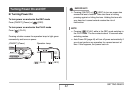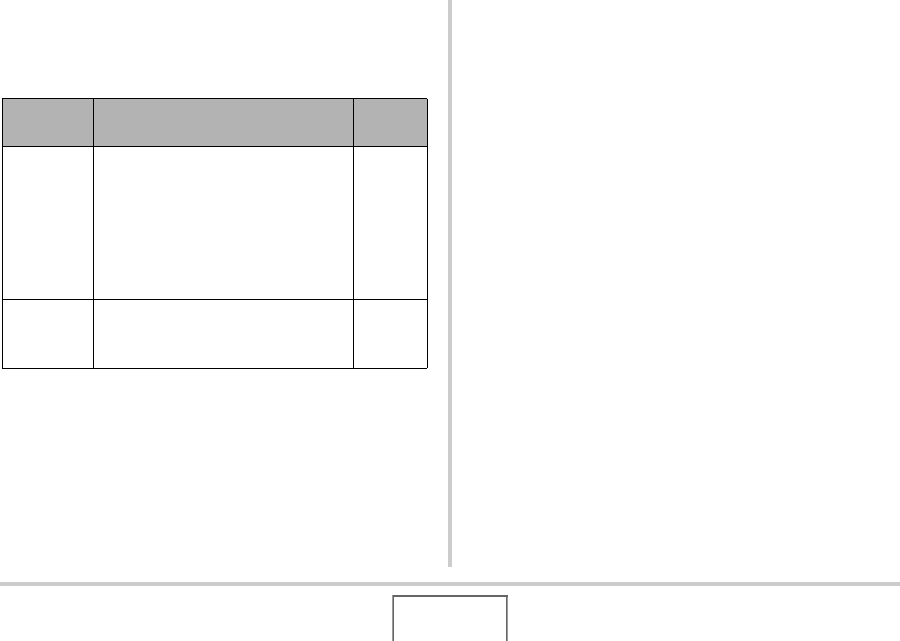
44
GETTING READY
■ Battery Power Conservation Features
This camera is equipped with a sleep function and auto power
off function to conserve battery power. You can configure these
settings in the REC mode as described below.
• Sleep and Auto Power Off always operate as described below
in the PLAY mode, regardless of their current PLAY mode
settings.
– Sleep does not function in the PLAY mode.
– The Auto Power Off trigger time is always five minutes.
1. Press [MENU].
2. Use [W] and [X] to select the “Set Up” tab.
3. Use [S] and [T] to select the item you want to
configure (“Sleep” or “Auto Power Off”) and
then press [X].
4. Use [S] and [T] to select the sleep or Auto
Power Off trigger time and then press [SET].
Selecting “Off” for the sleep setting disables the sleep
feature.
Feature
Name
Description Settings
Sleep
The monitor screen turns off (goes
into a sleep state) if no operation is
performed for a preset amount of
time. Press any button to turn the
monitor screen back on.
Note that the Sleep feature does not
operate in the PLAY mode.
30 sec
1 min
2 min
Off
Auto Power
Off
Power turns off if no operation is
performed for a preset amount of
time.
1 min
2 min
5 min