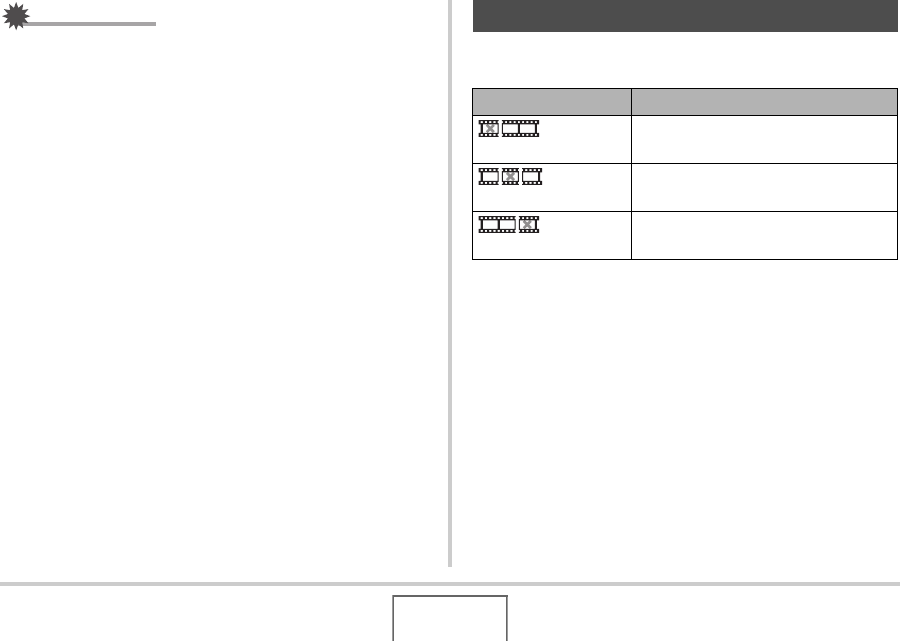
160
EDITING IMAGES
IMPORTANT!
• Performing Dynamic Range correction on an image causes
the new (corrected) version to be stored as a separate file.
• When you display a corrected image on the camera’s
monitor screen, the date and time indicates when the
image was originally recorded, not when the image was
corrected.
You can perform the following cut operations on the camera to
edit movies you have recorded.
Editing a Movie on the Camera
Operation Description
Cut
(To-Point Cut)
Cuts everything from the current
location to the beginning of the movie.
Cut
(Point-To-Point Cut)
Cuts everything between two points.
Cut
(From-Point Cut)
Cuts everything from the current
location to the end of the movie.


















