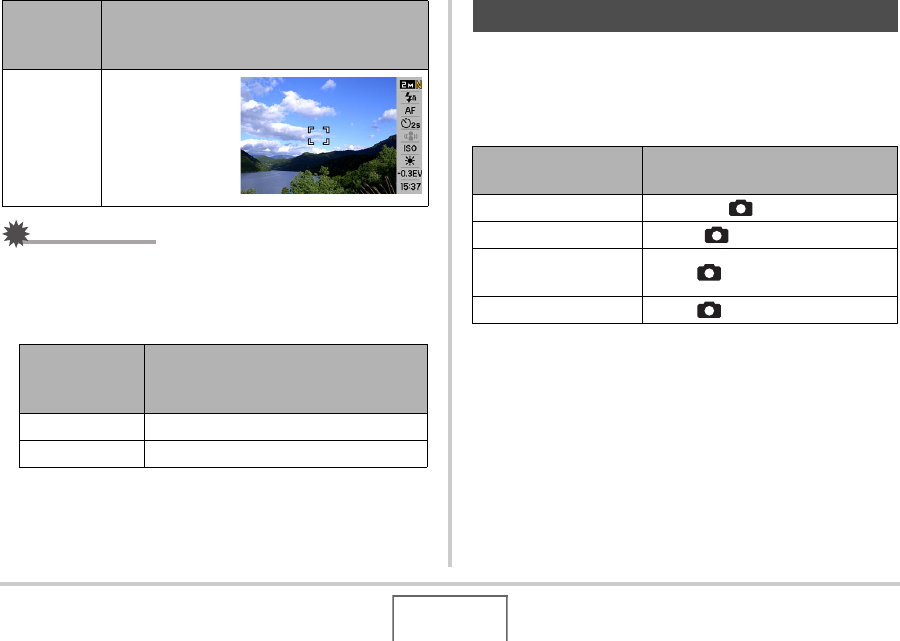
57
GETTING READY
IMPORTANT!
• You cannot turn display information on or off while an audio
snapshot record operation is standing by or in progress.
• The following shows the display information options
available during voice recording.
Perform one of the following operations if you find that you have
gotten lost while performing button operations during recording
or playback.
REC mode
Hide
Turns off display
of all
information.
In this voice
recording
mode:
You can select these display
information options:
REC mode Display information or monitor screen off
PLAY mode Display information or hide information
Display
Information
Setting
Description
If you lose your way...
Current Screen
To return to the normal snapshot
or movie recording screen, press:
Menu screen [MENU] or [ ]
BEST SHOT screen [BS] or [ ]
“There are no files.”
screen
Press [ ].
PLAY mode screen Press [ ].


















