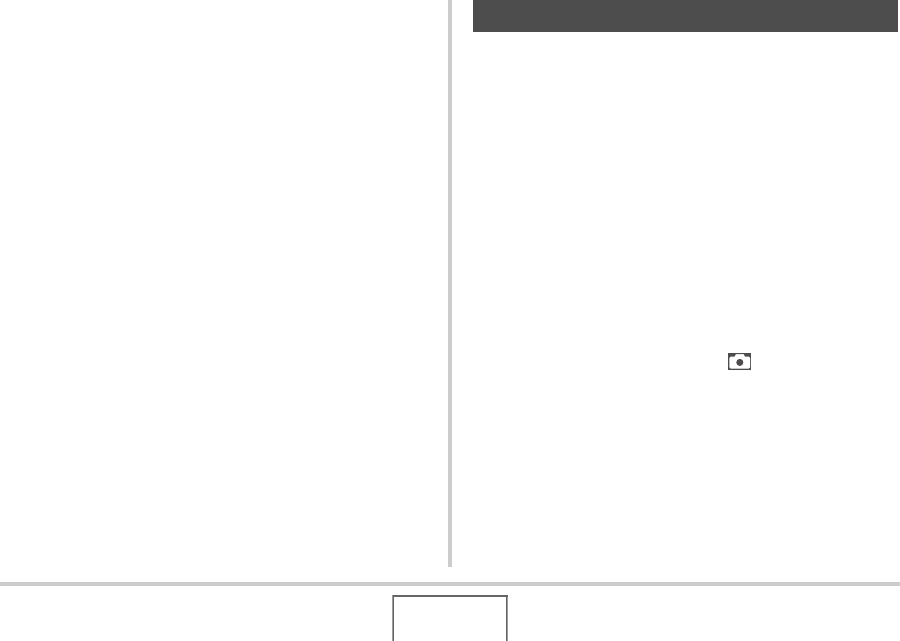
52
GETTING READY
4. Use [S] and [T] to select the setting you want.
5. Apply the setting.
• Pressing [SET] applies the selected setting and exits the
menu screen.
• Pressing [W] instead of [SET] applies the selected setting
and returns to the menu screen. You can then continue
configuring other settings, if you want.
• To select another tab, press [W], use [S] to return to the
tab and then use [W] and [X] to switch to another tab.
You can use the display menu to configure various monitor
screen settings.
Selecting a Screen Layout
The contents of the layout setting menu depend on whether the
camera is in the REC mode or the PLAY mode.
■ REC Mode Screen Layout
For the REC mode, the screen layout settings let you select the
layout of icons.
1. In the REC mode, press [MENU].
2. Use [W] and [X] to select the “Set Up” tab.
3. Use [S] and [T] to select “ Panel” and then
press [X].
4. Use [S] and [T] to select the setting you want,
and then press [SET].
Configuring Monitor Screen Settings


















