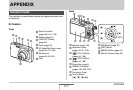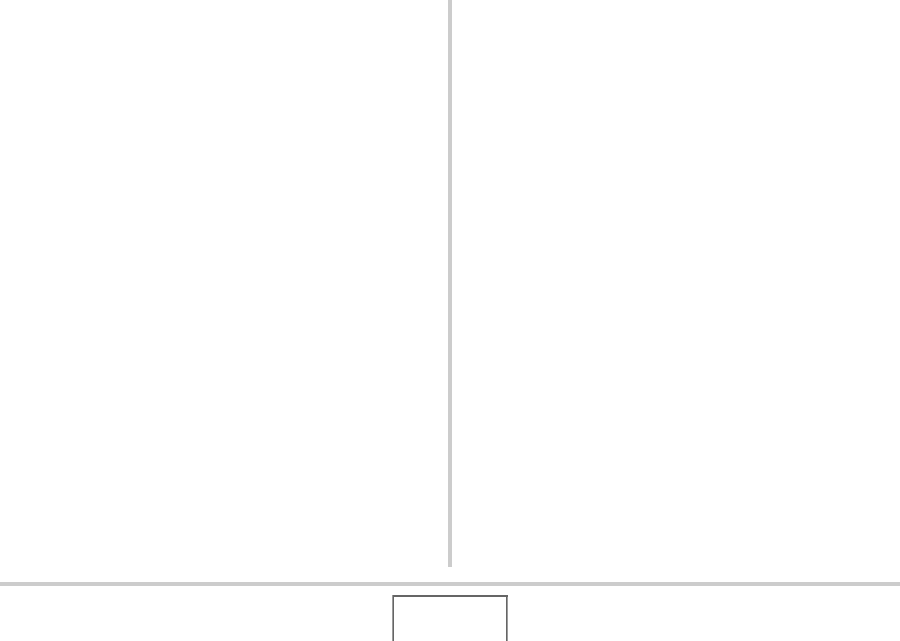
225
USING THE CAMERA WITH A COMPUTER
*1 The BEST SHOT mode includes a sample scene that
optimizes settings for auction site images. Depending on
your camera model, the sample scene is named either “For
eBay” or “Auction”.
• Images recorded with the eBay scene are stored in a
folder named “100_EBAY”.
• Images recorded with the Auction scene are stored in a
folder named “100_AUCT”.
*2 Indicates files that can be created in built-in memory only.
Folder and File Contents
• DCIM Folder
Folder that contains all of the camera files
• Recording Folder
Folder that contains files recorded with the camera
• Image File
File of an image shot with the camera. Extension is “JPG”.
• Movie File
File of a movie shot with the camera. Extension is “AVI”.
• Audio File
Audio recording file. Extension is “WAV”.
• Audio Snapshot Image File
Image file of an audio snapshot. Extension is “JPG”.
• Audio Snapshot Audio File
Audio recording file of an audio snapshot. Extension is
“WAV”.
• DPOF File Folder
Folder that contains DPOF files, etc.
• BEST SHOT Folder
Folder that contains BEST SHOT user setup files
• User Setup File
File of a BEST SHOT user setup
• FAVORITE Folder
Folder that contains Favorites image files. Size of images is
320 × 240 pixels.
• Startup Screen File
File for storing the startup screen image. This file is created
when you specify an image for use as the startup screen
image.
■ Supported Image Files
• Image files shot with this camera
• DCF-compliant image files
Even if an image is DCF-compliant, this camera still may not be
able to display it. When displaying an image recorded on
another camera, it may take a long time for the image to appear
on this camera’s monitor screen.