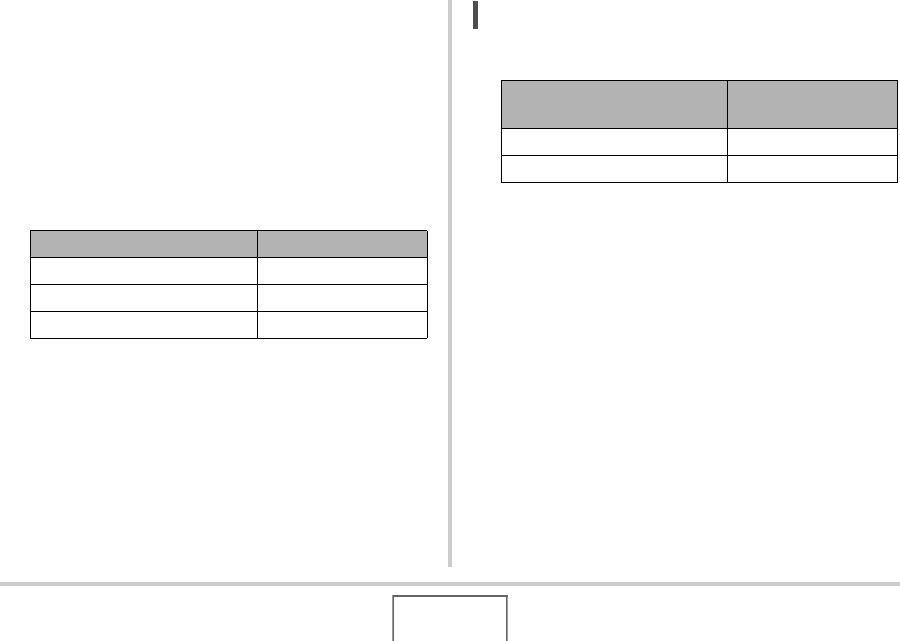
183
OTHER SETTINGS
■ Changing the Date Format
You can select from among three different formats for the date.
1. Press [MENU].
2. On the “Set Up” tab, select “Date Style” and
then press [X].
3. Use [S] and [T] to select the setting you want
and then press [SET].
Example: December 19, 2007
NOT
E
• This setting also affects the Operation Panel date format as
shown below (page 54).
To display the date like this: Select this format:
07/12/19 YY/MM/DD
19/12/07 DD/MM/YY
12/19/07 MM/DD/YY
When this date format setting
is selected:
The Operation Panel
date appears as:
YY/MM/DD or MM/DD/YY MM/DD
DD/MM/YY DD/MM


















