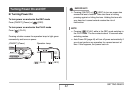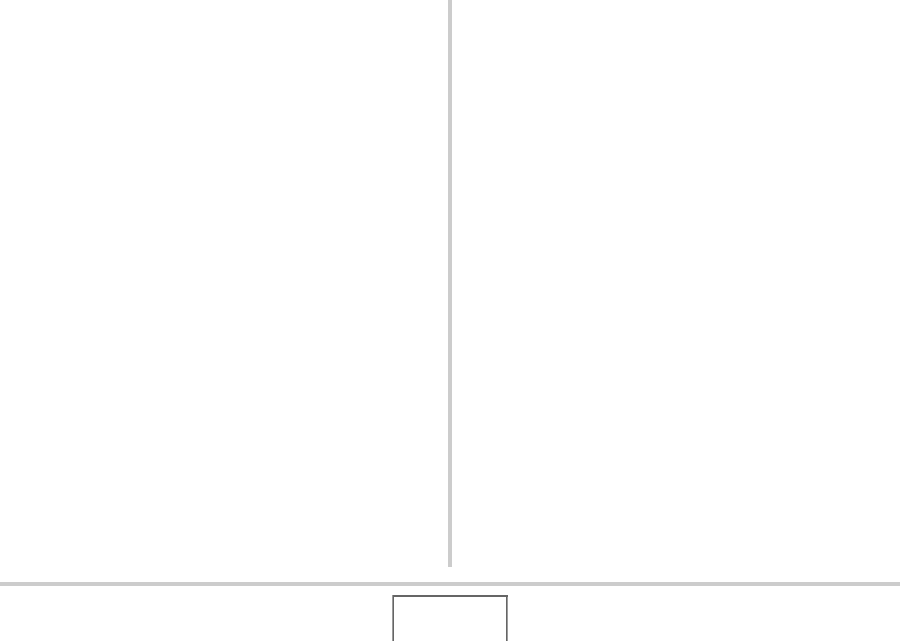
50
GETTING READY
1. Load the memory card you want to format into
the camera.
2. Turn on the camera and press [MENU].
3. On the “Set Up” tab, select “Format” and then
press [X].
4. Use [S] and [T] to select “Format” and then
press [SET] to start formatting.
After formatting is complete, enter the PLAY mode and
check to make sure the “There are no files.” message
appears on the monitor screen.
• To exit the format operation without formatting, select
“Cancel”.
■ Memory Card Precautions
• If a memory card starts to behave abnormally, you can restore
normal operation by reformatting it. However, it is
recommended that you always take along more than one
memory card whenever using the camera far away from the
home or office.
• If you experience problems while trying to playback recorded
images, try re-formatting the memory card.
• As you record data to and delete data from a memory card a
number of times, it loses its ability to retain data. Because of
this, periodic re-formatting of a memory card is
recommended.
• Make sure that the battery is charged fully before starting a
formatting operation. Formatting may not be performed
correctly and the memory card may be damaged if the
camera powers down while formatting is in progress.
• Never open the battery cover while formatting is in progress.
Doing so can damage the memory card.