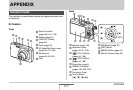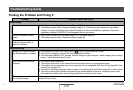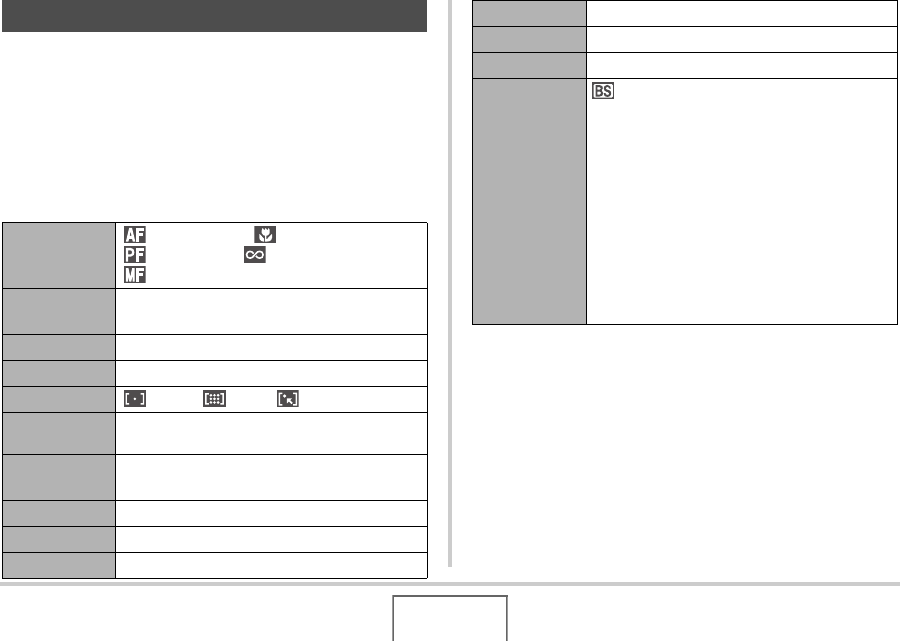
232
APPENDIX
The tables in this section show the items that appears on the
menus that appear on the monitor screen when you press
[MENU]. The items included on the menus depend on whether
the camera is in the REC mode or PLAY mode.
• An asterisk (*) indicates reset default settings.
■ REC Mode
REC Tab Menu
Menu Reference
Focus (Auto Focus)* / Macro /
(Pan Focus) / (Infinity) /
(Manual Focus)
Continuous Normal Speed / High Speed / Flash Cont. /
Zoom Cont. / Off*
Self-timer 10 sec / 2 sec / X3 / Off*
Anti Shake Auto / Off*
AF Area Spot* / Multi / Tracking
AF Assist
Light
On* / Off
L/R Key Metering / EV Shift / White Balance / ISO /
Self-timer / Off*
Quick Shutter On* / Off
Audio Snap On / Off*
Grid On / Off*
Digital Zoom On* / Off
Review On* / Off
Icon Help On* / Off
Memory BEST SHOT: On / Off*
Flash: On* / Off
Focus: On / Off*
White Balance: On / Off*
ISO: On / Off*
AF Area: On* / Off
Metering: On / Off*
Self-timer: On / Off*
Flash Intensity: On / Off*
Digital Zoom: On* / Off
MF Position: On / Off*
Zoom Position: On / Off*