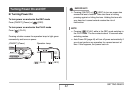45
GETTING READY
NOT
E
• When both sleep and Auto Power Off have the same time
settings, Auto Power Off takes priority.
• Sleep and Auto Power Off are disabled under the following
conditions.
– When there is a connection between the camera and
computer or other device
– During Voice Recording playback or recording
– During movie recording and playback
You can store images you shoot with the camera on a memory
card. It is up to you to purchase a commercially available
memory card. In addition to memory card storage, the camera
also has built-in memory, which is enough to hold a few
snapshots or a short movie. Use built-in memory for test
purposes, emergency use, etc.
NOT
E
• Images can be copied between the camera’s built-in
memory and a memory card (page 174).
• The following data is stored in built-in memory. It cannot be
copied to a memory card.
– BEST SHOT mode user image information
– FAVORITE folder
– Mode memory settings
– Start-up screen image
Using a Memory Card