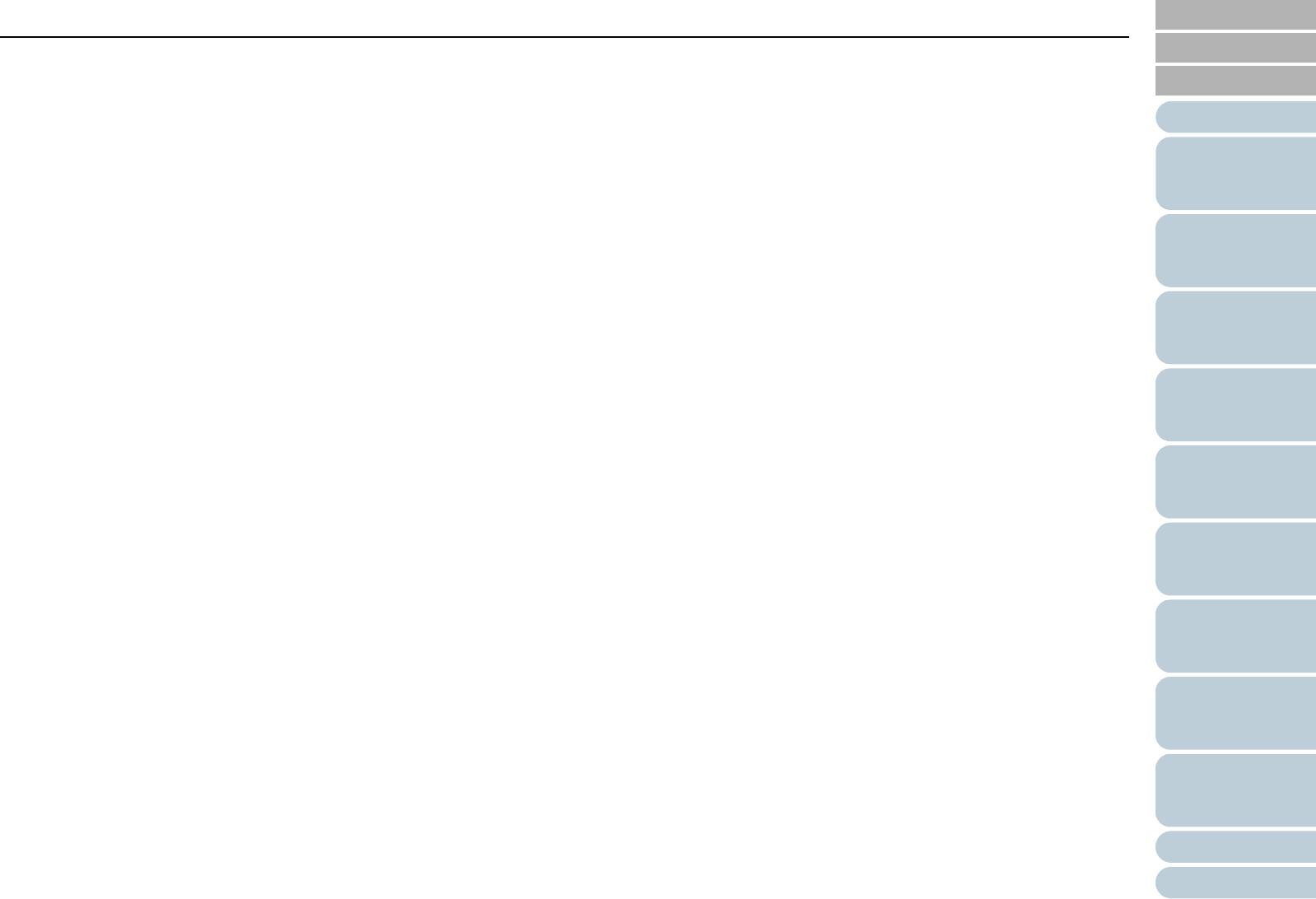
Configuring the
Scan Settings
Appendix
Glossary
Introduction
Index
Contents
TOP
Contents
10
How to Load
Documents
How to Use the
Operator Panel
Various Ways to
Scan
Operational
Settings
Replacing the
Consumables
Scanner
Overview
Daily Care
Troubleshooting
Scanning a Book (fi-6230Z/fi-6240Z) ............................................................................................................................. 78
Scanning a Large Document on the Flatbed (fi-6230Z/fi-6240Z) ................................................................................... 80
5.3 Advanced Scanning .................................................................................................................................................... 82
Removing a Color from the Scanned Image (Dropout Color) ........................................................................................ 82
Skipping Blank Pages .................................................................................................................................................... 85
Removing Punch Holes.................................................................................................................................................. 86
Scanning the Image Brighter.......................................................................................................................................... 88
Feeding Documents Manually in the ADF...................................................................................................................... 90
5.4 Configuring Post-Scan Operations and Handling .................................................................................................... 91
Automatically Correcting Skewed Images...................................................................................................................... 91
Automatically Correcting the Page Orientation .............................................................................................................. 93
Splitting the Scanned Image in Two............................................................................................................................... 95
Using the Multi Image Output......................................................................................................................................... 97
Automatically Detecting Color/Monochrome Documents ............................................................................................... 99
5.5 Customizing the Scanner Settings .......................................................................................................................... 101
Using a Button on the Scanner to Start Scanning........................................................................................................ 101
Detecting Multifeed Errors............................................................................................................................................ 103
Ignoring Multifeed for a Set Pattern.............................................................................................................................. 105
Chapter 6 Daily Care ................................................................................................................................... 108
6.1 Cleaning Materials and Locations that Require Cleaning ..................................................................................... 109
Cleaning Materials........................................................................................................................................................ 109
Location and Frequency............................................................................................................................................... 109
6.2 Cleaning the Outside ................................................................................................................................................ 110
fi-6130Z/fi-6140Z .......................................................................................................................................................... 110
fi-6230Z/fi-6240Z .......................................................................................................................................................... 110
6.3 Cleaning the Inside ................................................................................................................................................... 111
Cleaning the ADF (with Cleaning Paper) ..................................................................................................................... 111
Cleaning the ADF (with cloth)....................................................................................................................................... 112


















