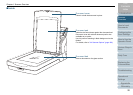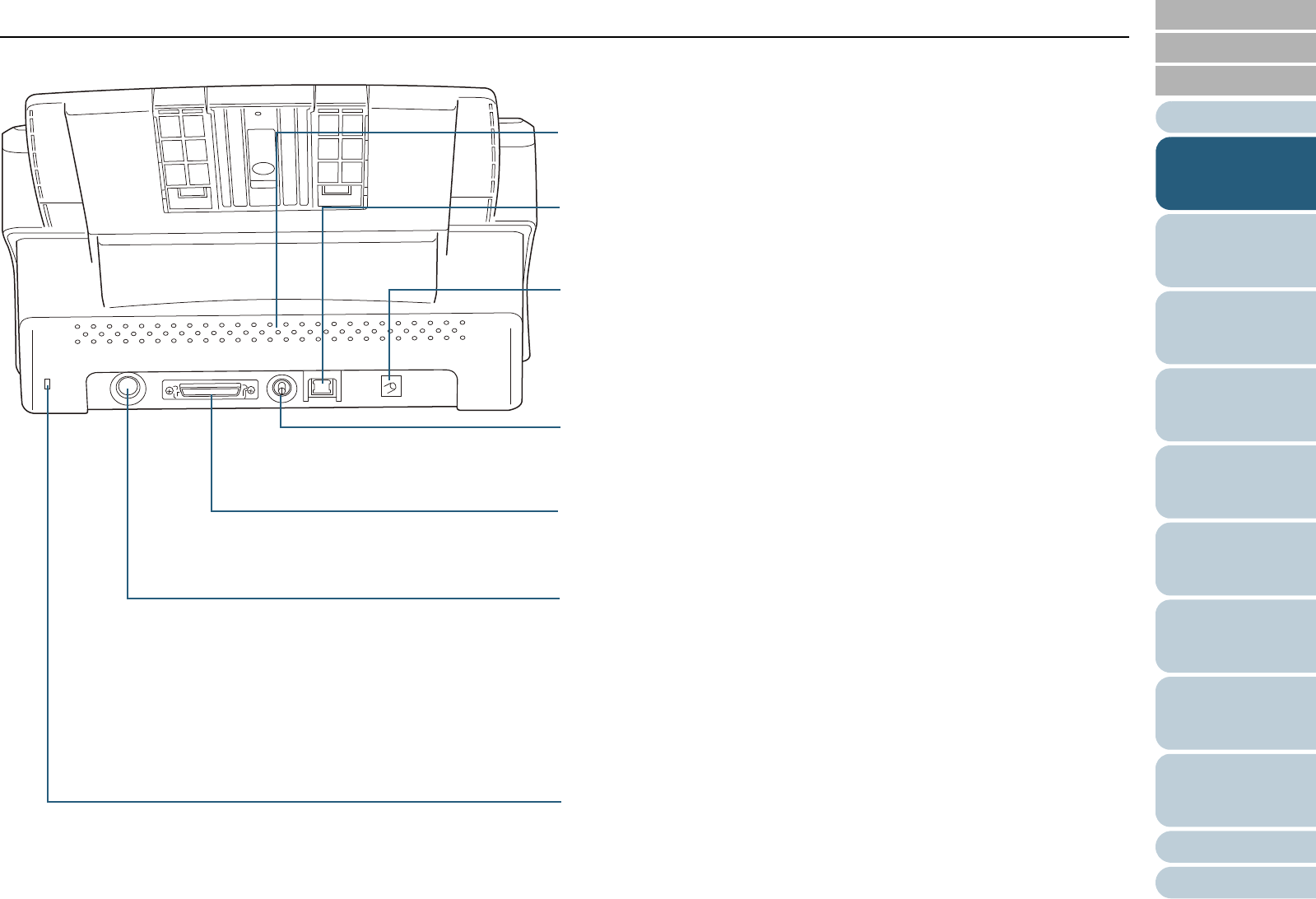
Appendix
Chapter 1 Scanner Overview
Glossary
Introduction
Index
Contents
TOP
17
How to Load
Documents
Configuring the
Scan Settings
How to Use the
Operator Panel
Various Ways to
Scan
Daily Care
Troubleshooting
Operational
Settings
Replacing the
Consumables
Scanner
Overview
■Back
USB connector
Used to connect a USB cable.
Security cable slot
Used to connect an anti-theft security cable (commercially available).
Ventilation port
Holes for ventilating hot air from inside the scanner.
Power connector
Used to connect the power cable.
"Power cable" refers to the AC cable and AC adaptor connected together.
SCSI connector (fi-6140Z)
Used to connect a SCSI cable.
EXT connector
Used to connect the imprinter.
The imprinter is used to print text (e.g. alphabets, numbers) on the scanned
documents, and is available as an option.
It can be useful for managing documents when you add a name, date or
serial number on the scanned document.
For details, refer to "A.4 Scanner Options" (page 196).
SCSI ID switch (fi-6140Z)
Used to configure the SCSI ID (factory default: 5).