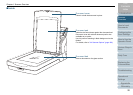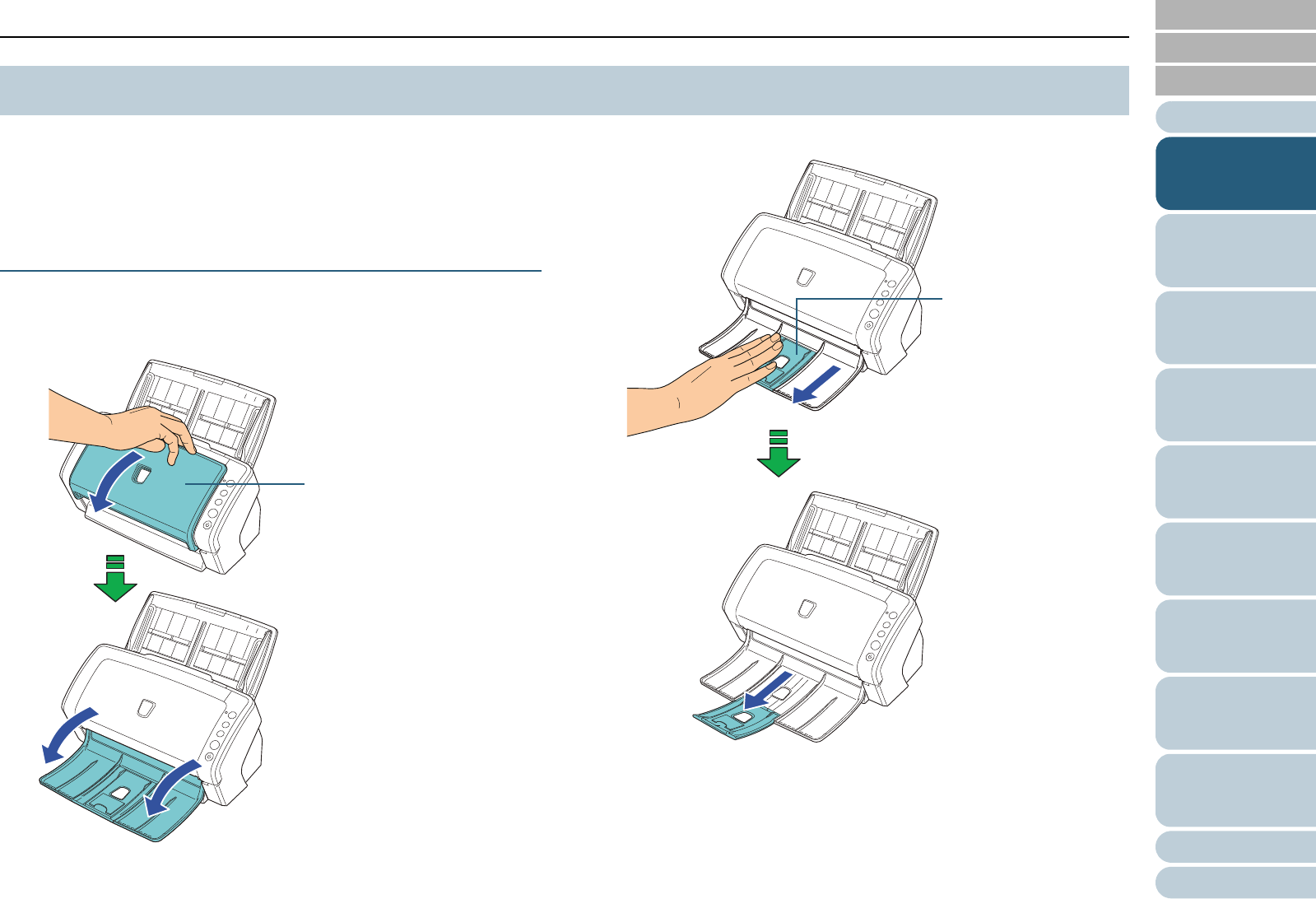
Appendix
Chapter 1 Scanner Overview
Glossary
Introduction
Index
Contents
TOP
27
How to Load
Documents
Configuring the
Scan Settings
How to Use the
Operator Panel
Various Ways to
Scan
Daily Care
Troubleshooting
Operational
Settings
Replacing the
Consumables
Scanner
Overview
Documents loaded in the ADF paper chute are ejected onto
the stacker one by one.
Using the stacker and stacker extensions will keep the
documents straight and stack them neatly.
fi-6130Z/fi-6140Z
■A6 (landscape) or larger
1 Bring down the stacker from the top towards you.
2 Slide out the stacker extension 1 towards you.
1.7 Setting Up the Stacker
Stacker
Stacker extension 1