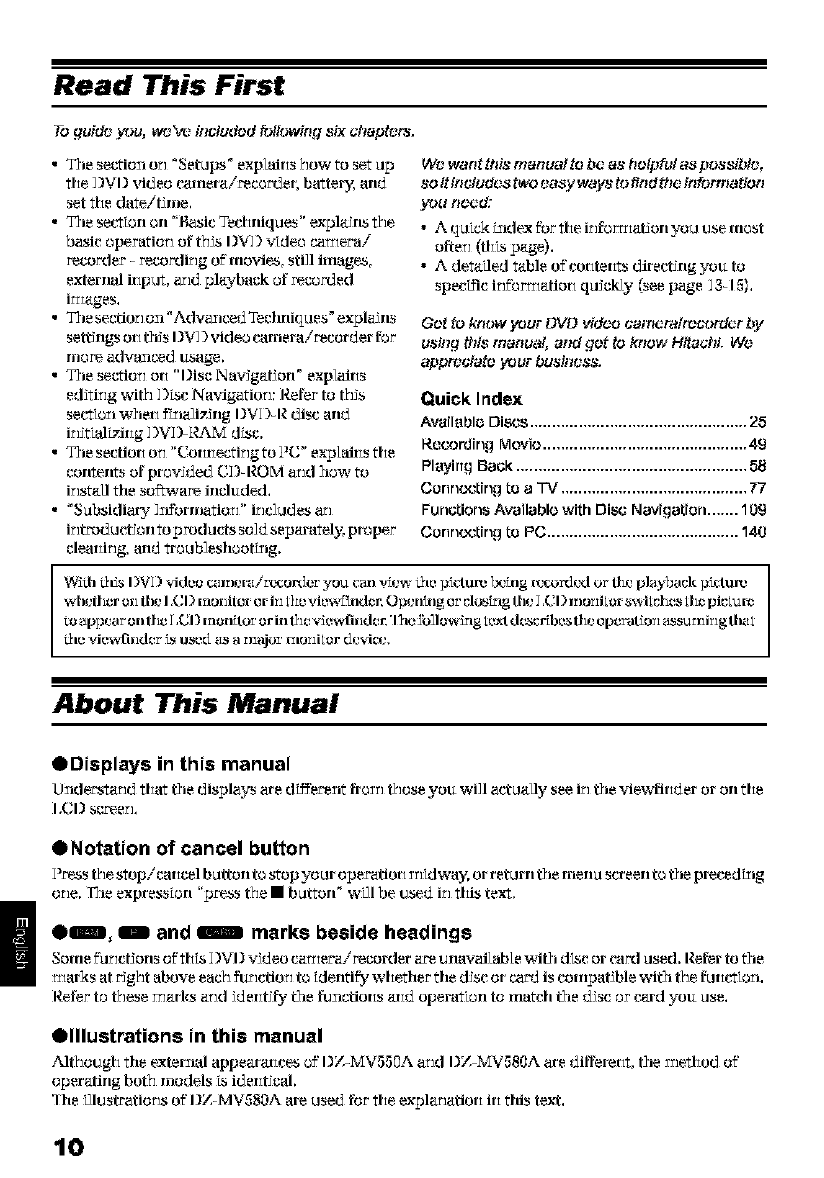
Read This First
Toguido .v_u, wo\,_ il_ciudod f_llowing six cl_uptors.
• _le sectionor_"Setups_explains_ow tosetap
_heDVI) videocanerairecorde_batter_,arid
set_hedateitTme,
• The _ec_[onOrl"¸BasicTechniques"ex_plaTr_9_e
basicoper_io_ oft_TsI)VI)videocamera/
recorder-recordi_gofmovie_,_ti]]image_,
externalinp_, aridplaybackofrecorded
inlage_.
• The sectio_mn"Advaxmed Techniques%xpl_rlS
saitTrlg_o_lt?_sI)VI)videocamera/recorder_r
more a(|v_icedUsage,
• The se_io_Jon "DiscNavJg_orl" explains
ed_i_g wit_Dk_cNavigations:Rear tot_Ts
sectionwhen ih_m]i_rlgI)VI)-I_discarid
i_i_b_ing DVD-RAM dh_c.
• The_ectiono_J"Connecti_JgtoPC"e_lain_the
COrlter_sofprovidedCD-I_OM aridhow to
i_ tilesofl-wareincluded,
• "SubsidiaL__Ifforrrmtio_"i_m]_desar_
i_t_d_ctTorlm productssoldseparately,proper
cleani_g,arid_ro_b]eshoothN.
Wo want this manual to bc as hotpfu! as possible,
so it ir_ciud(!s two easy w_+ysto find thc i¢fformatien
• 7_,.quick _dex fSr the i_lfi.lrt_iai_on you use most
ofter_ (Ili_s page').
• A det_gded table of contents dir_ctJrlg yott to
specLtlc i_fbr rtiaiiori quickly isee page ]3-15),
Got to kr_owyour DVD video oamcr_dr_t,_rdcr by
usi_g this manual, a_d _ot to knew HitachL We
appreciate your busi_oss.
Quick Index
Avail_bl_ Discs ................................................. 25
R_ootding Movie .............................................. 49
Playirlg Baok .................................................... 58
Connecting to a TV .......................................... 77
Funo.lions Awailabid with Disc Navigation..,.... 109
Conr_ccling to PC........................................... 140
WKh fcd_ I)VI) vkk_o camerai_._ ord_._ryou c_m,Aew _1_pit,urn )_ing _¢oz_led or |he pla)back picture
wh_|l_r on |h_ I,CI) tn_ni|or or inth_ vi_ai_n Op_lg or cl_Lrlg Ih_ 1,CI) in_riitor _itcl_s tl_ pict_l_
to appear on |1_ I,CI) tno_tor or in|h_ vi_v.41nd_ rl_leibllov_ir Igtl'zctdt+z_crtbl'z_|h_ op_r_ati_n assutnirig Iba t
L_l_ vi_wli_d_r L_ tls_d as _ tii_fJor _norli_or d_vi_,
About This Manual
/)Displays in this manual
Onderstarld that the displays are dLfferentfri.lJrlI_loseyou will act_lally see kl the viewfirider or orl tile
l,Cl) screerJ,
/)Notation of cancel button
]_f'e_ I_]estop/_aII_el battorl to stop VOUroperaiioli ]nidway, or return t]l_ m_rla s(:r_rl to t]l_ pr_edLrlg
o_le. l_e expression "pres_ I_le • button" will be used kl this text,
elBB, _ and mmm marks beside headings
So_ ef'u_ctior s of'tl _s])VII video cart era] recorder are uravailable wit] d_scorcard used. Refer to t]e
marks atc_g?_Iabove each furmtior_to ktentif), whether the d_sc or card is corrlpatible with I_efurictkm.
Refer to these marks arid iderit_fy the fuxmtiorisaid operation to rrlatchthe disc or card you use,
/)Illustrations in this manual
AII_Iou gh the external appearatices of I)Z-MV550A _rld I)Z-NDC580A are different, the method of
operating hotel models _sidentTcal,
The _lustratiorJs of DZ-MV580A are _sed for tile explarJation in rids text,
10


















