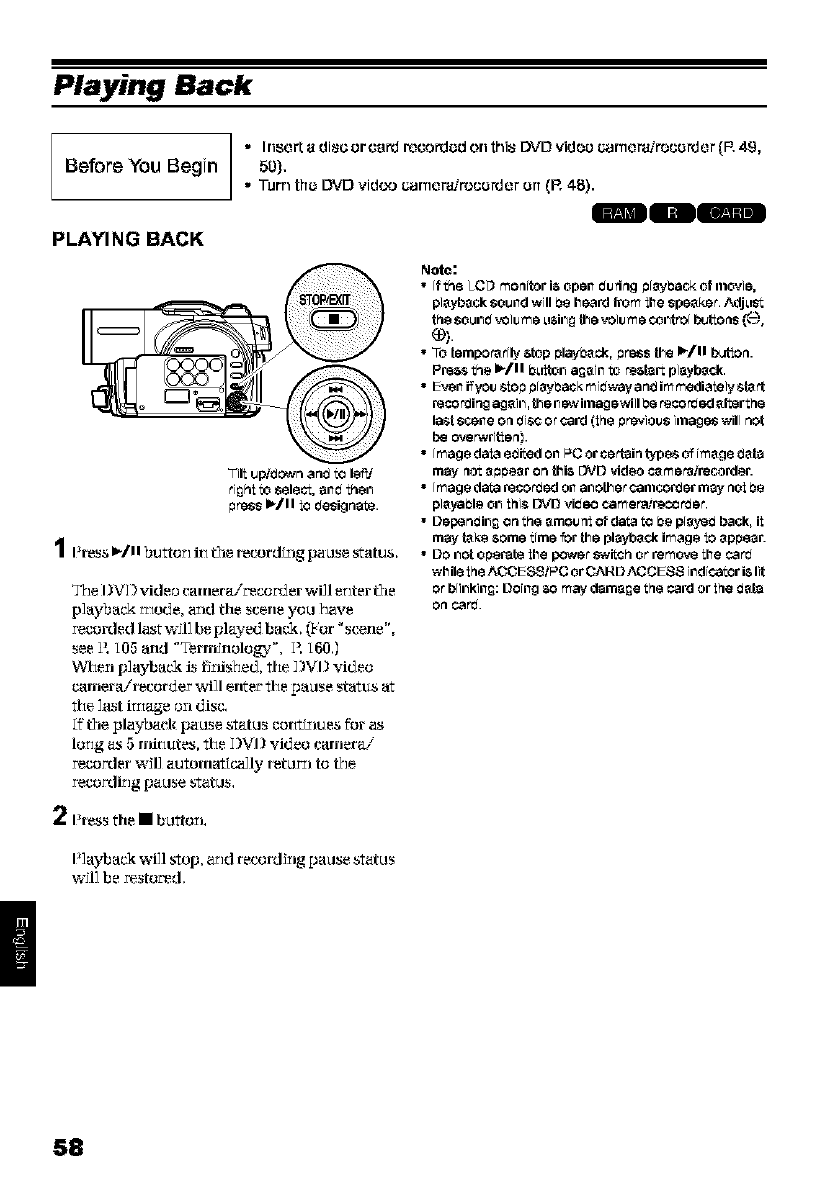
!
Playing Back
BeforeYou Begin
PLAYING BACK
• Irls_rt a di._o or card recorded orl thi._ DVD video _arn_r_re_ord_r (E 49,
5o),
• Turn the DVD vid(._ carllorairogordor err (R 4B).
ir l ir,lumml
Tilt upi_o_vnan_ toI_ _
rr_hiIoselect,and the_
pressI_/11 to designate.
1 i_r_s i).jl i btltto_l ili t]le recordblg pa_l_e stattls,
The I_VI )video camera/recorder will er_ter the
playback tz_ode, axial the scene you ?_ave
recorded last will be played back, (_or "scene",
see P. _05and "Terrr_nology", P. _60,)
When playback is f_xtis?_ed, the DVI_ video
carnerairecorder will enter the _aase status at
the last it_age on disc,
If the playback pause status co_tblues fbr as
lor]g as 5 minutes, the DVO video camera/
recorder will automattc_ly ret_lr_lto the
recordir_g pause status,
Note;
• Ifthe LCD monitor is open during p[_yba¢_ of movie,
pl_yb_O_ _ound will I_eheard I_om the speaker. AdjLI_
the _o_l_¢Jvol_ me Ll_il_gII_evol_ me ¢ol_tro[ _tio_s (¢._),
• TO Iompo_rily _top playl_, press Ihe I_11 b_oa.
Pret,_ the i_/ll I_Llitol_a_in _o _la_ playback.
• Even ifyo_ _op p[_ack mirJway an_ im medialely _1__t
reco_Jing ag_il_, II_el_inlagewill b_ _¢o_od _[_r th_
la$| _¢_ne o_ ¢Ji_._or_rd (ih_ pr_io_ vilago_ will not
overwritiea).
• [mageda_e_edon_CorceCcaintypo_o_im_fte_l_
m_y _o__ppe_r on Ihi_ DVD video ¢_me_ire_le_
• Image dat_ reco_Jod Onal_oll_er _nl¢order m_y _oi be
playable ol_ ihi_ DVD vitJoo _mer_'ro¢o _Jer.
• Depen_il_ on the _mo_ ni of da_ _o I_ep[_ back, it
m_y _ko _ome rime'or Ihe pl_yb_ image to _ppe_
• DOi_otoperate the power _w_ch or remove the ¢a_
while ihe AOOE _i_C or OARD ACCE88 indica_er i_ lit
orb[il_kin_: Doing _o may d_m_e th_ card or the _la
2 Press the I button,
Playback will stop, _rld record_x_g pause stat_s
w_l] be restored,
58


















