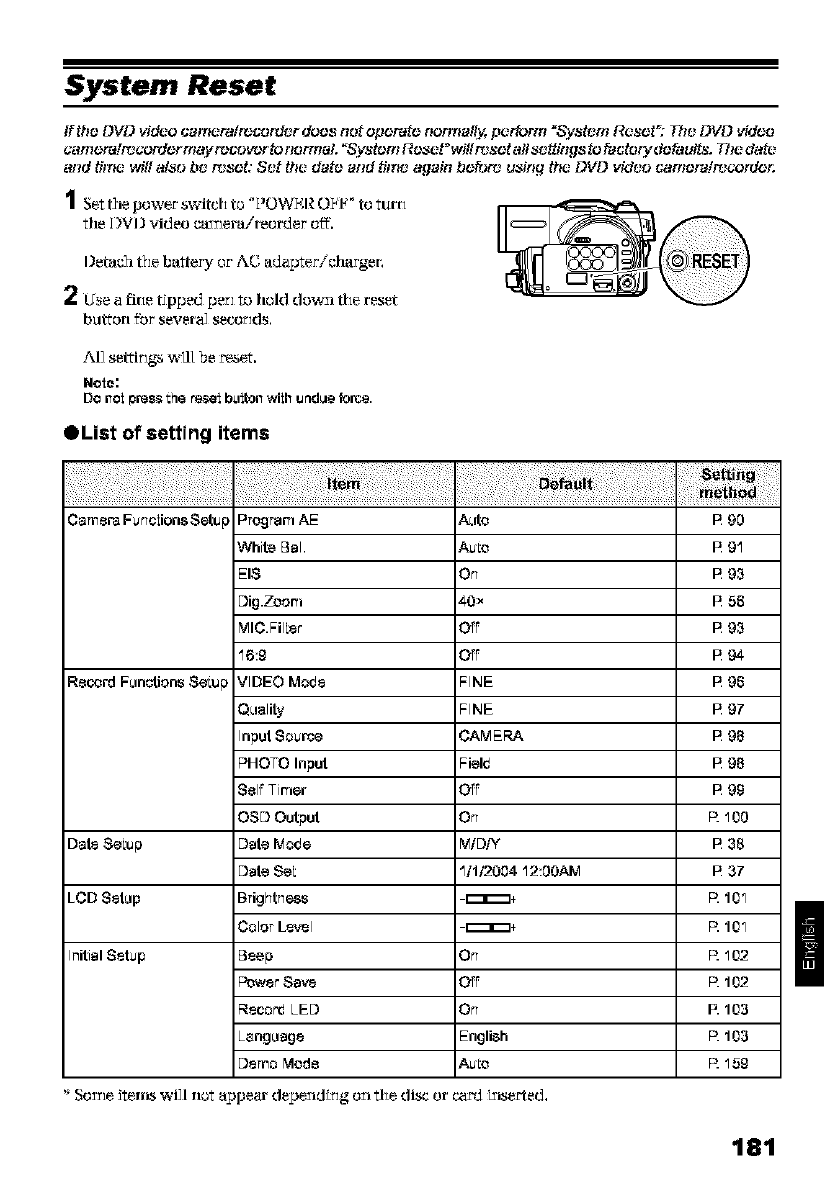
System Reset
If tho DVD _d(!o cam(!rairecorOcr doos not opor_to normalt],; p(!rlorm _Systcm R(!aot": The DVD vidoo
camora/recordor may recover to/_ormul. "Systom Ros(_t°will reset all scttings to P,_ctorydoPealta.Tl_(_dat(_
al_d time will also be reset: Set the dato al_d timtt again before usi¢_gthe DVD video camor'a/recordor.
Settile powec switch to "i_O_;l{ 02 F" to ttLr[_
th_ I)VI_ video c_r_er_ir_order off".
Detach the battery or AC adapter/charger.
2 Use a fi_te tJp_ed _er] to hold down the reset
button for severa_ secor]ds.
All settir_gs w_ll be refer.
Note:
I_o_oi pre_ the r_i hLl_o_withu_d_8 fol_.
/)List of setting items
. . .
CameraFurTcLionsSetup Program AE A_lte R 90
White Bal. AULO R 91
EIS Oil R 93
Dig.ZoorTi 40_ R 58
MIC.FilLer Off R 93
16:g Off R 94
Rscord F_mctionsSeiup VIDEO Mo_8 FINE R 98
Q_lality FINE R 97
Input Source CAMERA R 98
PHOTO Input Fiel_ R 98
S_lr Tir_er Off R99
OSD Output Ot_ Ft100
Date Seiup Date Mo_e M/[31_" R38
Date SeL 1/1/2004 12:00AM R 37
LCD Setep Brightness -_÷ R 101
Color Le_o,'el -_÷ R 101
nitial Setup Beep Ot_ Ft 102
Power Sa_'e Off R 102
F48cor_LEE) Ot_ Ft 103
L_ng_lag8 English R 103
Demo "vlod_ AULO Ft 15g
So, he items will not appear depend[r_g on the disc or card k_serted.
181


















