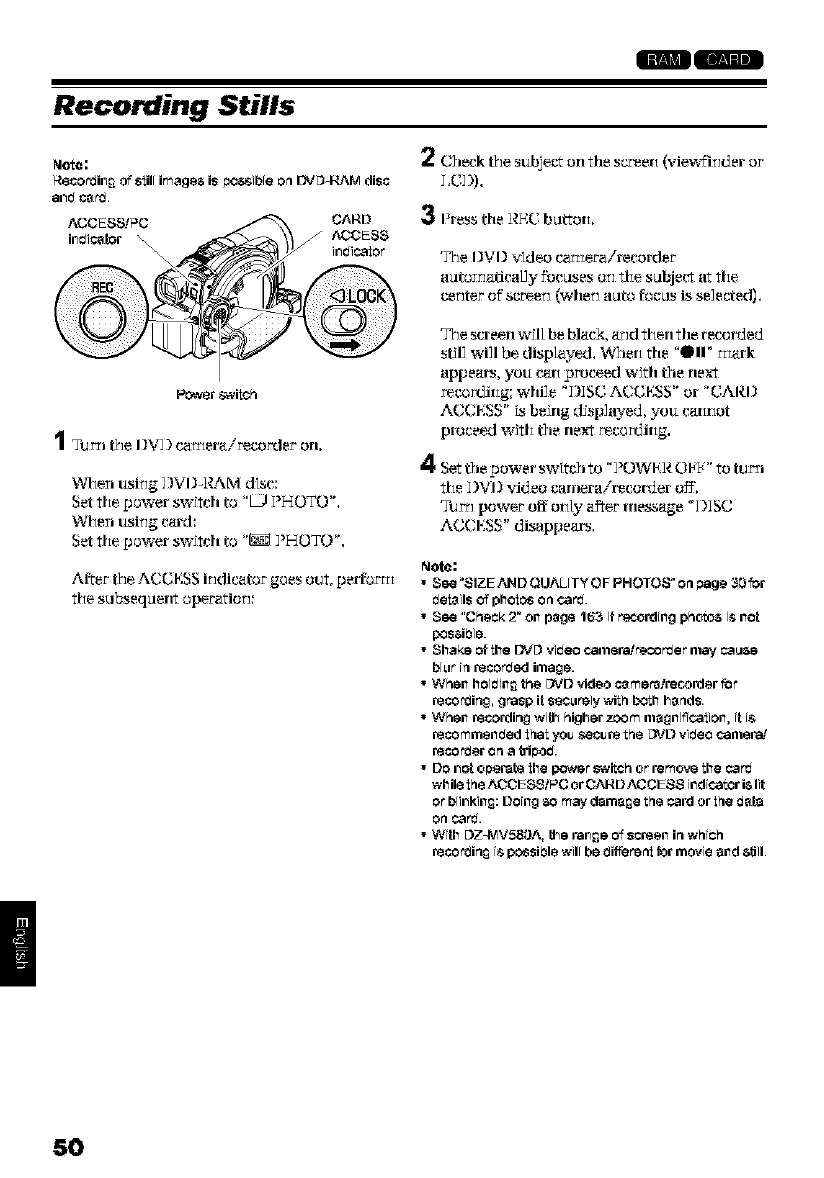
li
Recording Stills
t,tete:
Recordk_ of still images is po_ibi¢ ONI}J D-RAI'¢I disc
ai_tJc_rd.
ACCESS/PC CARD
iedic_lor ACCESS
_ il_di_for
Pc_er *witch
1 Tu_l t21eDVI) car_iera/recorder on.
When tusing DVI}-RAM disc:
Settile _ower switch to "LJ PHOTO",
_Vliezl tksing card:
Set tile _ower switch to "_ PHOTO",
After t2_eACCESS indicator goes out, _erfort_i
tile subsequent operation:
2 Check t2_esubject on tile screeri (view_inder or
I,CD).
3 Press tile REC buttori.
The I]VI] video cartierairecorder
auto]naticaHy _bcuses on tile subject at tile
center of'screen (when auto focus is se]ectedL
The screen w_ll be black, and then tile recorded
still wi]l be disp]ayed, Wheri tile _011 _ t_Iark
appears, you c_i proceed w_tii the next
recordirig; while "])]SC ACCESS" or "CARD
ACCESS" ksbeing dksp]ayed, you CaIrIot
proceed ",¥_tiithe next reci.lrdirig.
4 Setthe _ower switch to `POWPR OF?" to tuz_l
tile D_I_ video camera/recorder off,
Turn power off orRy after rne_age "])]SC
ACCP SS" disappears,
Note:
* See "SIZE ?d_lDQUALITY OF PHOTOS" ONpage 30for
tJet_ils of photos 0N card.
, See "Check 2" oe p_ge 1_3 if recordieg phoxos is co|
bossil_lo.
* Shake of the DVD video camera/recorder may ¢_se
biLiri_ recorded image.
* Whe_ hoidi_ th8/_VD vidso c_meraire_rdsr for
recording, grasp it securely with both h_ads.
* Whe_ recording with higher zoom m_tg_if'catio_, i| is
recommended that _ sec_ re the/_VD video camera/
recorder o_ a _i_od.
* DOi_ofo_r'ate the power sw_ch or remove the ¢_rd
while the ACCESSiPC or CARD ACClZSS iedic_a_ori_lit
orbiii_ki_: Doing _o rosy d_tm_t_ethe ¢_rd Orthe _[a
ON¢_rd.
* With DZ-blVS_0A, the rai_e of scre_ i_ which
recordin_ is possii_lewill bo _iffereat for movie _ed _11.
!
5O


















