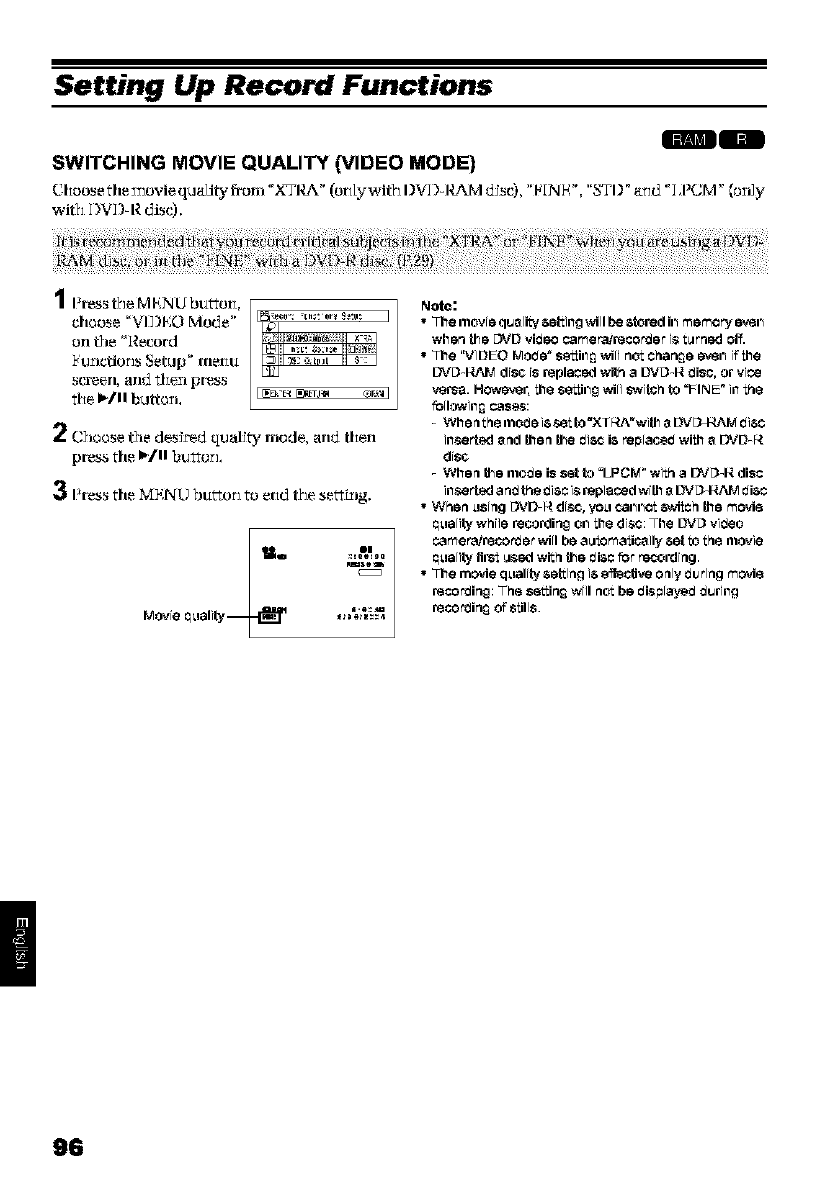
Setting Up Record Functions
lira=
SWITCHING MOVIE QUALITY (VIDEO MODE)
Choose tile movie qua]ity from "XTICA" (o_]iywith DV] )-I_ikM d]s(_), "1' IN E", "STI] _ar]d "] J_CM" (i.lzdy
I Press t_]e M FN U buttot_,
choose _WIDKO Mode"
Orlthe _2_ecord
_uIictio_]s _etLIp" _TleUU
Scr_rl, and _li_Ii prt_ss
_he I_/11 button.
2 Choose the desired tiuaUt3, mode, arid then
pre_ tile I1_111bU_O_],
3 Press tile MENU buttor] to e_d t_]esett_zlg.
mus_!
rdovre qtlali_ -- ':*:'=
Note:
" The movie quali_i se_in 9willbe stored 111memor_ I_._ll
when the DVD vi_eo Cameo'recoVer is t_rn_l Off.
• The '_]IDEO Mode" s_il_ will not ¢_an_e e_sl_ iflhe
DVI3_HAIVldisc is r_plaeed wit_ a DVI3_I__isc, orvice
vers_. However, lhe s_il_ will swi_c_ to "FINE" in t_e
fo[lowin_ Cas_:
- Whe_ t_e mo_e i_ ssl _o"XT_.A'wi_h a DVI3_ _i_¢
insert_ a_d _he_the _i_c i_ repla_ wilh a DVD_
disc
- Whe_ the mo_e is set to "LF_I_ _'wit_ a DVI3_I_ disc
insert_ an_ t_e _i_¢ isreplaced with a DVI3_HAIVl_i_¢
• W_le_ Lisi_g DVI[_I_ disc, yoLi Cal_l_Ot_it _ _he movi_
_tla[ity w_ile re_rdin_ Ol_th_ disc: The DVD vi_eo
Came_'r_co_et will be a_omatically _ _ot_ nlovie
_tlality firsl utsed wi_ the _i_¢ fo_recording.
• The movie qLlali[y_i_ 9 i_ _c'dve o_[y _uti_g movi_
r_co_in_: T_e s_in_ will _ot be _isplaye_ _uring
r_co_in_ of slills.
!
96


















