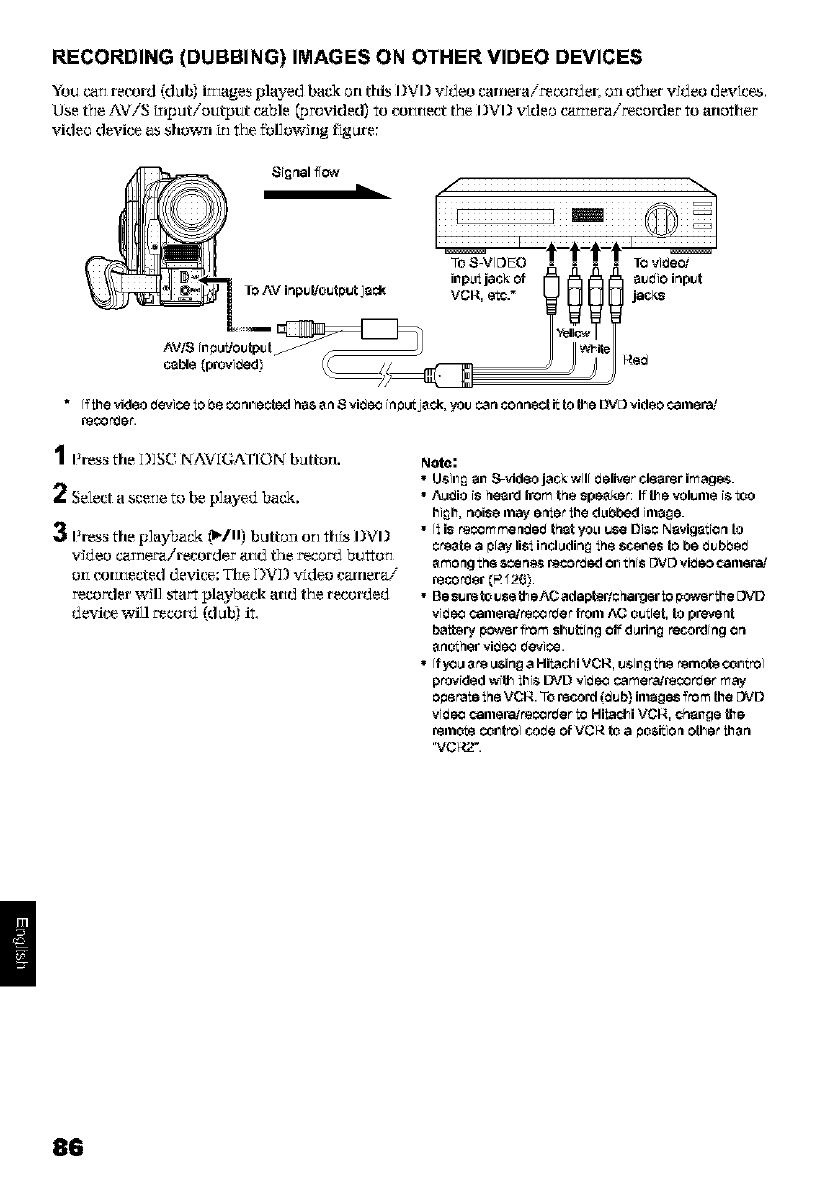
RECORDING {DUBBING) IMAGES ON OTHER VIDEO DEVICES
You car record (dub) ir_mges played back r tiffs :_V ) video camera/recorder oil offler video devices,
Use tkJe Avis LI _ut, Olitput cable l_rov deal) to co_ _ect tfie I]VI] vLdeO cat_ era, recorder to anotfier
video device as shw, vn [r_ t_e fblJow]ng figure:
• f_the_ide_deV1cet_i_e_n_ec`Ledh_sa_Svi_je_fnp_[ack_ucanc_ne_i:|_the_d_vide_me_
Peco_t.
1 Press the DISC NA_ [GAFION button.
2 Select a scer_e to be played back.
3 Press the playback p/ll) bLIttO_lOrl tfiL':;DVI)
video ca_ner_irecorder arid th_ record bu_or_
t)_lcoHt_ct_d device: Tile DVD vt_tet_c_ne_i
recorder w]l] start playback at_d the recorded
device,,vi[1 record (dub} it,
Note:
• Usi,_ _n ,_video jack will 0eliver dearer imsge8.
hi_h, noise may _ter the dLll_l_d im_e.
• It is recomme_tJ t_t yoLiuse Di_ N_igatfo _ to
create a play listInd_din_ the scenes Io be r]_bl_et]
among t}le _¢¢neB reco_l 0,4t}lfs DVE)vi_00 ¢_mer_
recorder _!12_.
• Be_ureto_se_oA_adapteff_hargertopowerthe_/D
vi_o ¢_mer_,re_o _e r from At_ outle|, to pfeve_|
barry po_r from sh_[tfng off d_dn_ recoRtfng on
a_ot}ler vi_o tJ_,,ic¢.
• Ifyo_ are _in_ a Hi_acl_iVCI_, _ng _he remo_ ¢_r_ol
provfded with this DVD vi_o Oamera/reco_er may
operate the VCR. TOrecord (_ub} in_ from Ihe E_!D
vi_eo ¢an_er_,rec_n_er to Hifachi V_R, c_ge Ihe
remote _,_trol ¢0de of VC_ to a po_itio_ o_herthan
"VG_'.
86


















