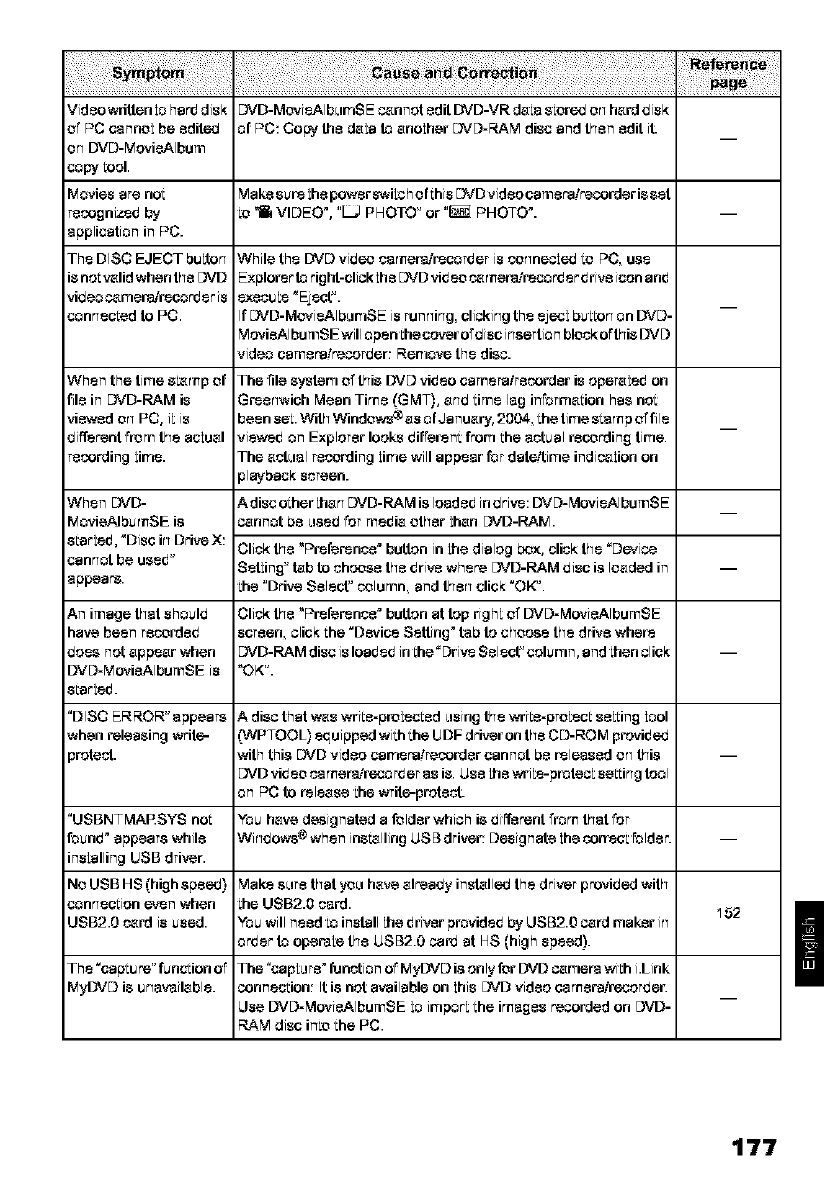
i! ii!i¸i /?i:i""¸'¸¸¸ ¸¸¸¸¸¸ ' "" : ¸¸¸¸¸¸¸¸¸¸¸¸¸¸¸"¸¸¸..............¸¸¸¸¸¸¸¸¸¸'''"
. . i_',i_iii_!_i_ii!_!!i___!i_!_i,_i_i_!i!iii_i_;!
Videow,dtten lo har_ disk E74D-MovieAIbLlmSE ¢_innotedit I_%'D-VRd_iia_tor_ on h_irddisk
_f PC cannol be edited of PC: Copy Ihe d_la to _nolher DVD-RAM disc and then edit it.
_n IIv'D-Movie.lklbum
_op7tool.
Movies are noi Mal_su_Lhepower_,iLchofihis DVDvideocamera!recorderisset
"ecognized by Lo_ VIDEO", "D PHOTO" or "_ PHOTO".
_pplicationinPC.
the DISC EJECT bultort While the I_'D video car_er&,'l_cor_er is cortnecled LoPC, u88
isnoi v_[lidw,henbte [A.'D Explo_r to right-click lhe DVDvi_eoc_uneralrscor_er _rive icon aed
ddeoce[mera6_cor_deris e_cule _Eject".
#onrtected to PC. IfDVD-MovieAId_ImSE isrunning, clickirtgthe ejoel du_torton ErVD-
Movi.e._lbumSEwill open ihecover ofdisc irtsertionblock ofbtis DVD
video camera!recorder: Remorsethe disc.
_'hen the time sLe[rnpof The _le system of this IA.'D vi_8o camera!recorder is opere[led on
_le in DVD-RAM is Greertw,ich Mean Time (GMT), e[rtdiime lag inrorme[iion has noi
d_ed oft PC, il is been sei.With Windows ®e[sofJanue[_, 2004, ihe time_iamp offile
Jfsrerd from the acluel viewed on Explorer looks diffe_ni from ihe actual _cording time.
"ecording lime. The ect_lal recording lime will appear for data/time indict[lion on
playback screen.
_'hen DVD- Adisc oiher lhertDVD-RAM is loaded indri_'e:DVD-MovieAledmSE
Movie..Albur_SEis c_[nnot de _lsedfor medie other lhen [A.'D-RAM.
_iarled ' "Disc irt Dri_eX: Click the "Preference" button in lhe dialog ed×,click bte "Devic,e
#anrtct be used" SeEing=tab to ch_se the _ri_ where _JD-RAM disc is Ioeded in --
appears, ihe "Drive Select" column, and then click"OK'.
&n image that should Click the "P_fersnce" button at top righl of DVD-MOVi.eAledmSE
have been recorded screen, click ihe "D_rviceSetting" tad to choc_sethe drivewhe_
3cos not eppeer when DVD-RAM discisIceded in ihe"Dri_'e Select" column, and ihen click --
E_rv'D-Movi.eAledmSEis "OK".
_iarled.
'DISC ERROR" appears A discthat wetswriie=p_lecied _lsingthe wriie=proleci se_iing 1ool
&,henreleasing write- 6_¢PTOOL)eduipped wiihihe UDFdriver on theCD-ROM provi_ed
rotect, with this DVD video camera!recorder cannot de _leased oft this --
DVDvi_eocarneralrecor_er as is. Use lhewrile-p_tecl se;iirtgtool
on PC to _lease ihe write-protect.
'USBNTMARSYS noi You helvedesignated a folder which is dirfererd from thatfor
bued" appears while Windows® when insLe[llingUSBdrifter: Designate lhe correcCFolder. --
inslalling USB driver.
NoUSB HS(highspeed) Make s_lrethat yogihelveelready installed thedriver provided wibt
#onrteciion ev'enwhen ihe USB2.0 card.
f152
USB2.Oc_[rdis used. You will need Coinstall lhe _ri_r p_vided by LISB2.0 c_[rdmal_r irk
or_er to operale the USB2.0 cal_dat HS (high speed).
fhe "caFiu re"funciion of The "capl_lre" function of MylA.'D is only for IA.'Dc_[merawiih i.Link
MylA.' D is urta_-aile[ble. conneciion:ltisnota_ilableonlhisOVDvideocameralrecorde_:
Use DVD-Movi.eAIbumSE 1oirr_porlihe images recorded on [A.'D-
RAM disc inLoihe PC.
177


















